Apex Legends Sensitivity Settings from CS2 and Valorant
By Alex╺
- PS4
- PS5
- XBox One
- Series X
- PC
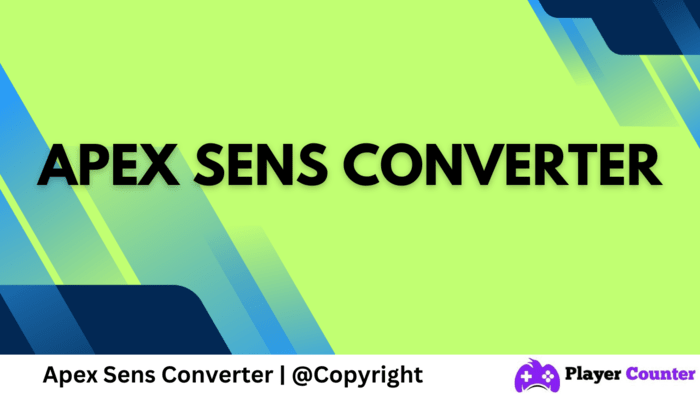
Ideal mouse sensitivity is crucial for mastering shooting in FPS games, including Apex Legends.
If you are experienced in CS2 or Valorant and want to try Apex Legends, you need to adjust your sensitivity first. An Apex Legends sensitivity converter can help with this.
The sensitivity settings differ among these games. For instance, a 1.5 mouse sensitivity in Valorant or CS2 won’t work the same in Apex Legends.
So, let’s quickly go over how to change your CS2 and Valorant sensitivity to match Apex Legends.
To begin, find an Apex Legends sensitivity converter online. Input your current sensitivity from CS2 or Valorant into the converter. It will calculate and provide the equivalent sensitivity for Apex Legends.
This ensures your aiming skills transfer smoothly between the games. Make sure to test the new sensitivity in a practice mode before jumping into competitive play.
Adjustments might still be needed based on your comfort and performance, so don’t hesitate to tweak it further until it feels just right.
How to Apply Apex Legends Sensitivity Settings to Valorant and CS2?
There are two easy methods to change your Valorant and CS2 mouse sensitivity for Apex Legends. The first way involves using a basic formula.
For Valorant, simply multiply your current mouse sensitivity by 3.18 to calculate your Apex Legends sensitivity.
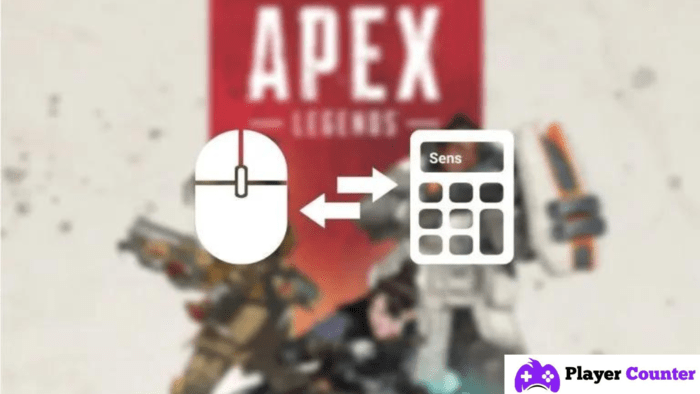
For instance, if your Valorant sensitivity is set to “2”, then your Apex Legends sensitivity would be 2 * 3.18 = 6.36.
Conversely, the calculation is slightly different for Counter-Strike 2. Fortunately, since both Counter-Strike and Apex Legends use the Source Engine, you can keep the same mouse sensitivity in both games.
Alternatively, there’s a simpler method to find your ideal Apex Legends sensitivity from any game. You can use the 3daimtrainer by SteelSeries, an online sensitivity calculator tool.
Simply select your current and target game in the dropdown menus to convert your sensitivity.
This online tool, 3daimtrainer by SteelSeries, offers a user-friendly interface that makes the conversion process straightforward and quick.
It supports a wide range of games, allowing for precise sensitivity adjustments across different titles. This ensures that players can maintain their aiming consistency and comfort when switching between games.
By using the tool, gamers can avoid the hassle of manual calculations and ensure their settings are optimized for the best possible performance in Apex Legends or any other game they choose to play.
What to Do with Your Sensitivity Settings Post-Apex Legends Sensitivity Conversion?
Here are the steps to adjust your sensitivity settings in Apex Legends:
- Open Apex Legends and go to the settings menu.
- Go to the Mouse/Keyboard section.
- Look for the “Mouse Sensitivity” setting.
- Enter the new sensitivity value you calculated earlier.
- Press enter to apply the changes.
