SteamRIP Explained: How It Works, Is It Safe & Top Alternatives
By Alex╺
- PS4
- PS5
- XBox One
- Series X
- PC
If you’ve ever searched for a fast, lightweight way to download and install PC games, chances are you’ve stumbled across SteamRIP. It promises small file sizes, quick installations, and a huge selection of cracked games — all without the usual ad-filled chaos of sketchy torrent sites.
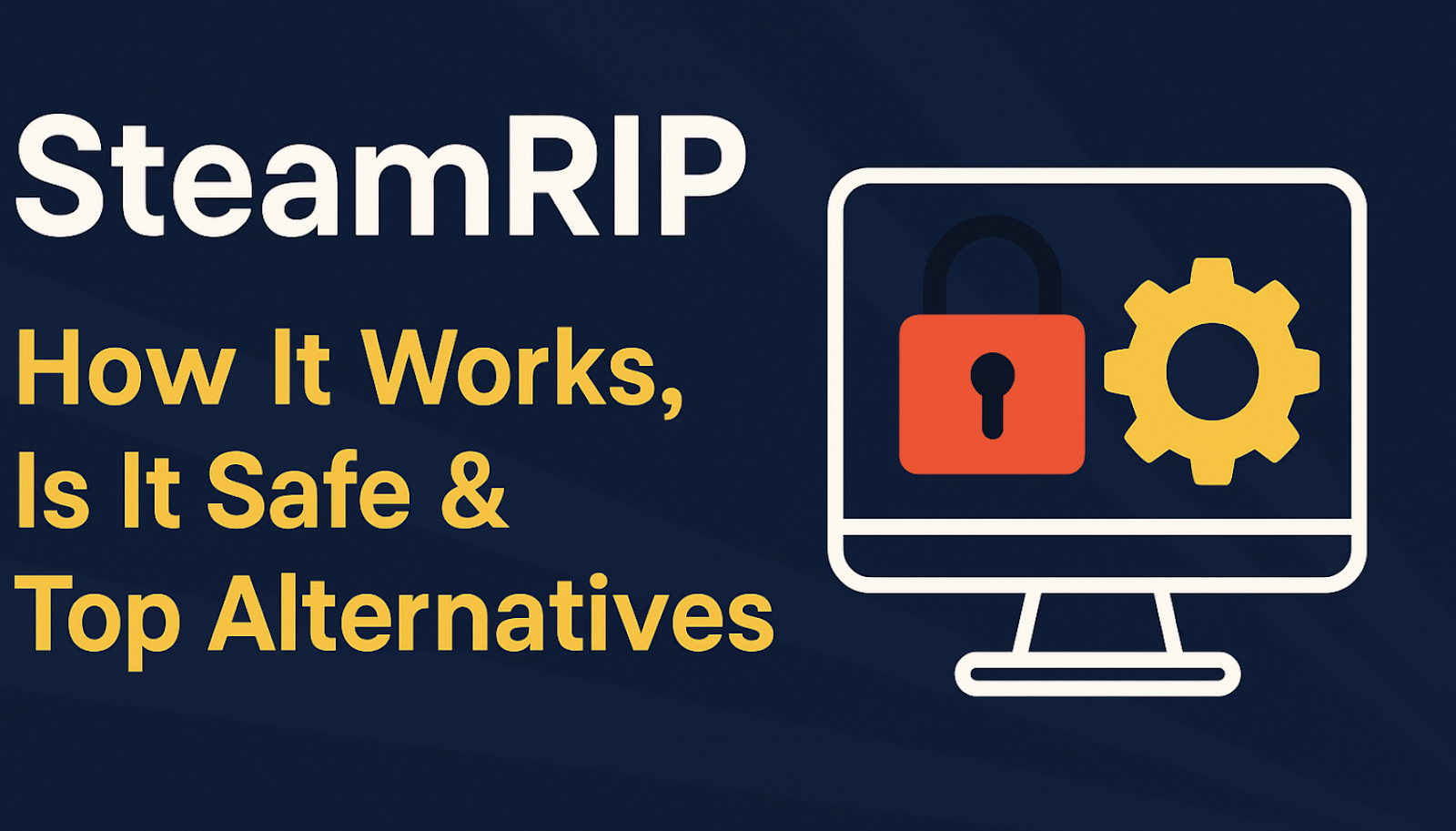
But here’s the real question:
And beyond that — how does it even work, and is it better than sites like FitGirl or DODI?
If you’ve been wondering whether SteamRIP is worth your trust (and your storage space), you’re not alone. In this guide, we’ll walk through exactly how SteamRIP operates, its pros and cons, and which repack sites are better suited for safe, no-hassle gaming in 2025.
What Exactly Is SteamRIP?
Let’s start simple.
SteamRIP is a repack site. That means it doesn’t create cracks or games from scratch — it takes already cracked versions (usually from well-known groups like CODEX or Razor1911), then compresses and repackages them to make downloads faster and lighter.
To the average gamer, SteamRIP offers a shortcut:
No huge ISO files, no complicated folder setups, and ideally, no weird browser redirects. Just a relatively clean, compressed installer that you can run and start playing.
That’s the idea, anyway.
It’s not as big or established as FitGirl or DODI, but it’s been gaining attention — especially among players who want to skip bloated setups and get straight to the point.
But like every shortcut on the internet, it comes with risks — and we’ll get to that shortly.
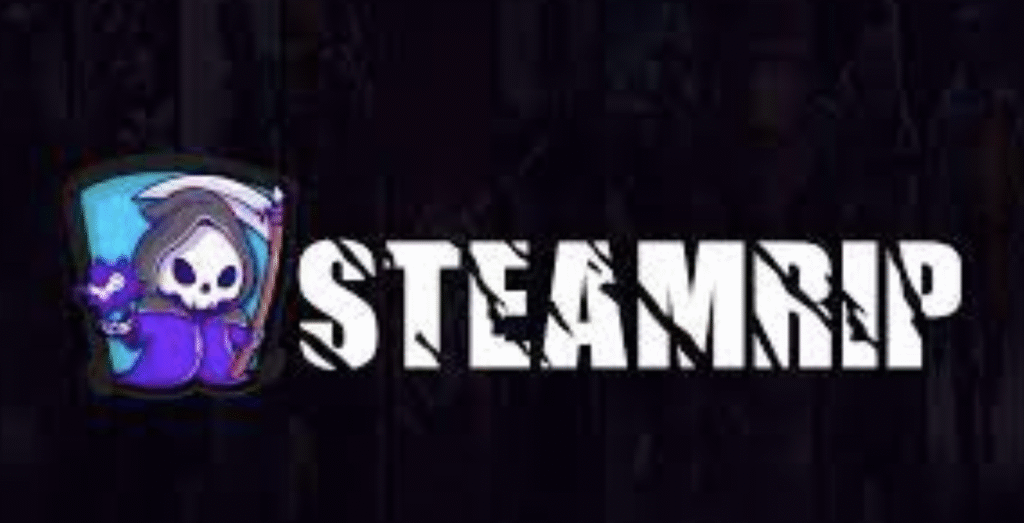
So, How Does SteamRIP Work?
Think of SteamRIP like a delivery service for cracked games. You’re not getting the game from SteamRIP itself — you’re getting it through them, in a slimmer, pre-packed format.
Here’s what happens behind the scenes:
- Cracked Version Collected: SteamRIP pulls a cracked game from a release group (like CODEX, PLAZA, etc.).
- Files Compressed & Trimmed: Unnecessary files (extra languages, bonus artbooks, etc.) are stripped out. Then it compresses the rest using tools like Inno Setup.
- One-Click Installer Built: They bundle the game into a custom installer — usually with some automation so you don’t need to configure much.
- Posted for Download: The finished installer is uploaded via torrent or mirror links (like Gofile, Pixeldrain, or Mega).
From the user’s point of view, it’s simple:
You download the repack, run the installer, and play.
That’s the beauty of repacks — when done right, they save time, bandwidth, and headaches. SteamRIP seems to focus on “play-ready” builds, meaning games are often pre-installed or need minimal setup after extraction.
But this convenience can be a double-edged sword.
Is SteamRIP Safe to Use?
Here’s the short answer: it depends — on where you’re downloading from, what you’re downloading, and how cautious you are.
Let’s break it down:
The Good News
Most users report that SteamRIP repacks don’t include adware or third-party installers. That already puts it a notch above some sketchier sites out there.
Also, many games come pre-installed, which means fewer setup steps (and fewer chances for malware to sneak in via bundled tools).
In tests and community feedback, most files run clean if you:
- Get the repack from the official SteamRIP site
- Avoid random clones (more on that soon)
- Know how to scan files using tools like VirusTotal
The Risks
However, SteamRIP does not offer file hashes, changelogs, or transparent installer scripts. That means you have no easy way to verify if the installer has been tampered with.
Some users report antivirus flags (especially from Windows Defender) when running SteamRIP installers — usually on .exe files that launch the installation. These are often false positives, triggered by compressed or obfuscated executables — but not always.
More concerning: fake SteamRIP mirror sites do exist. These can bundle in malware, redirect to ads, or worse — deliver a working game with something extra running in the background.
SteamRIP vs FitGirl vs DODI: Which One Wins?
If SteamRIP is the new kid on the block, FitGirl and DODI are the veterans. Here’s how they compare in real-world use:
Compression & Size
- FitGirl is famous for ultra-compressed files. A 70GB game might be shrunk to 20GB — but that comes at the cost of long installation times.
- SteamRIP compresses less, but installs faster.
- DODI sits somewhere in between — moderate compression with smoother installs.
Installer Experience
- SteamRIP favors one-click, pre-installed builds — you rarely need to configure much.
- FitGirl gives you more control: choose language, skip HD textures, etc.
- DODI also offers clean installers, often with very few installation steps.
SteamRIP is good for simplicity. FitGirl is better if you want to tweak things or save every megabyte.
Transparency & Trust
- FitGirl wins here. She shares file hashes, changelogs, and even gives public updates via Reddit and forums.
- DODI is community-verified and offers a reliable experience.
- SteamRIP? Not so much. There’s no public face, no official changelog, and zero hash verification.
In short: SteamRIP feels more like a “grab and go” shop, while FitGirl and DODI feel like trusted sources you can go back to.
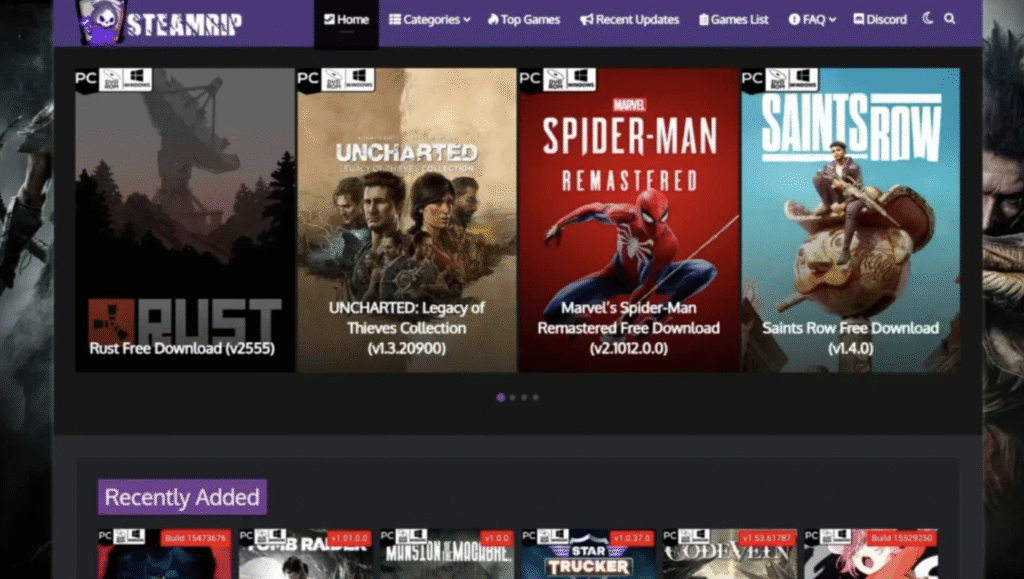
What Are the Best Alternatives to SteamRIP in 2025?
If you’re not fully sold on SteamRIP (or just want backup options), here are some safe, community-approved alternatives:
FitGirl Repacks
Clean, modular, and incredibly space-saving.
If you’re the type who wants to skip unnecessary files, select audio languages, or install mods later — FitGirl is your best bet.
DODI Repacks
Faster installs than FitGirl and a cleaner, simpler interface.
Not quite as compressed, but the repacks are stable, fast, and updated regularly.
Masquerade
A bit of a niche name, but trustworthy. Great for rare or older games that don’t get attention elsewhere.
Repack
Not a repacker — an aggregator. It lets you browse releases from multiple groups in one place, with torrent links and verified uploads.
So… Should You Use SteamRIP?
Here’s the bottom line:
SteamRIP is usable — but not perfect.
If you’re experienced enough to spot red flags, know how to check installer behavior, and always use VirusTotal before opening anything… SteamRIP can be a time-saver.
But if you want something with more transparency, community trust, and lower risk, FitGirl or DODI are safer bets — especially for newer users or those downloading from shared machines.
- Use SteamRIP for speed.
- Use FitGirl for control.
- Use DODI for balance.
Pro Tips for Safe Repack Downloads
Want to stay out of trouble no matter where you download from? Follow these:
- Scan every installer with VirusTotal before running it. It’s free and takes seconds.
- Use a sandbox environment (like Shadow Defender) to test installations before giving them full system access.
- Stick to official repack sites — and always double-check the URL.
- If something looks shady — popups, sketchy ads, extra toolbars — stop the install and walk away.
Final Thoughts
SteamRIP fills a niche. It’s quick, it works (most of the time), and it’s not the worst repack site by a long shot. But it still lives in that grey area of the repack world: helpful, yet not always trustworthy.
If you’re willing to take the time to learn the risks, double-check what you’re downloading, and use protection (digital, of course) — SteamRIP can be part of your toolkit.
But for most serious repack hunters in 2025?
FitGirl and DODI still wear the crown.
