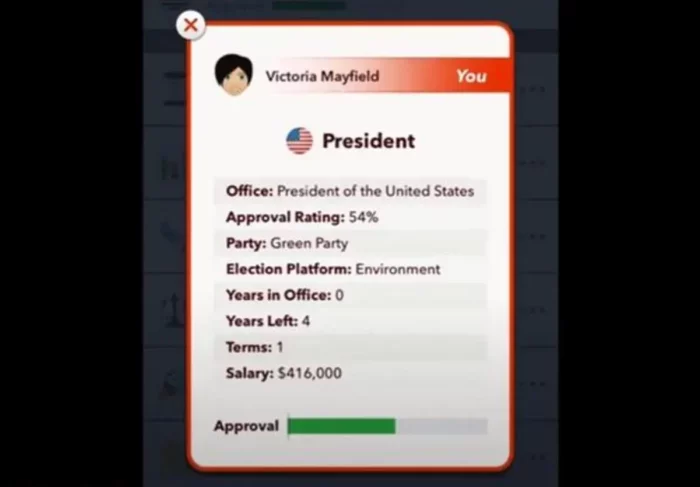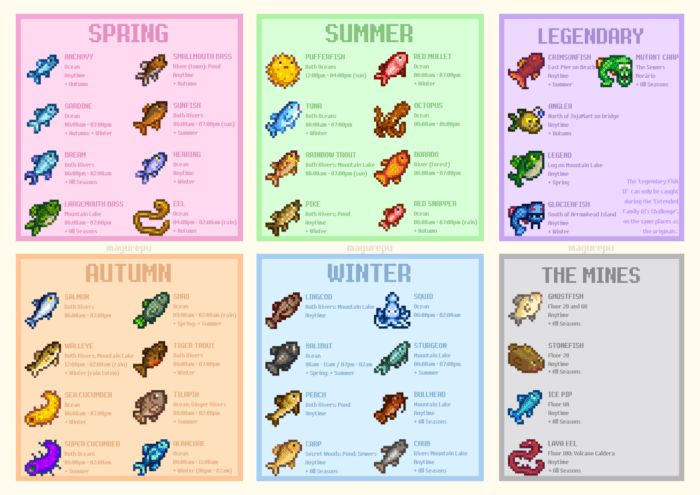Alley-Oop in NBA 2K17 Xbox One: Ultimate Guide and Tips
Unleash the power of the alley-oop in NBA 2K17 Xbox One and dominate your opponents with this comprehensive guide.
What is an Alley-Oop?
An alley-oop is a basketball play that involves a player throwing the ball towards the basket while another player jumps, catches the ball in mid-air, and dunks it or lays it up. This high-flying and crowd-pleasing move can be a game-changer when executed correctly.
In NBA 2K17, performing a well-timed alley-oop can give your team a huge momentum boost and demoralize your opponents.
How to Perform an Alley-Oop in NBA 2K17 Xbox One
To successfully execute an alley-oop in NBA 2K17 on your Xbox One, follow these steps:
- Position your players: Make sure the player you want to throw the alley-oop to is cutting towards the basket. This will give them the momentum needed to jump and catch the ball.

- Initiate the alley-oop: Double-tap the Y button on your Xbox One controller while aiming the left stick towards the player you want to receive the alley-oop. This will cause your ball handler to toss the ball towards the rim.

- Finish the alley-oop: As the receiving player, press the X button while in the air to complete the dunk or layup. Timing is crucial here, so make sure to press X at the right moment.

- Optional – Complete an advanced alley-oop: To perform a more advanced alley-oop, press LT + X (pause) and then press X again. If you don’t press the second X, your player will only catch the ball without finishing the move.

Remember, practice makes perfect. Spend some time in practice mode to get a feel for the timing and positioning required to execute a successful alley-oop.
Advanced Alley-Oop Techniques
Once you’ve mastered the basics, try incorporating these advanced techniques to make your alley-oops even more effective:
- Lob City scenarios: Look for situations where your players have a clear path to the basket and a height advantage over their defenders. Use these opportunities to catch your opponents off guard with a perfectly timed alley-oop.

- Half-court lobs: Utilize alley-oops in half-court situations to exploit gaps in your opponent’s defense. This can lead to easy scoring opportunities and catch the defense off balance.

- Self-alley-oops: Surprise your opponents by throwing an alley-oop to yourself. This flashy move can be done by pressing LT + X (pause) and then pressing X again while controlling the same player. Make sure you have enough space and momentum to pull off this high-risk, high-reward play.

- Flashy alley-oops: Add some flair to your alley-oops by performing a flashy pass with the B button before initiating the alley-oop. This can confuse the defense and create even more spectacular highlights.

Conclusion
Now that you’re equipped with the knowledge to master the alley-oop in NBA 2K17 Xbox One, it’s time to hit the court and leave your opponents in awe. Remember to practice, experiment with different techniques, and most importantly, have fun!
FAQs on Alley-Oop 2K17 Xbox One
How do you call for an alley-oop in MyCareer mode?
In MyCareer mode, you can call for an alley-oop by holding LB to bring up the playcalling menu, then selecting the icon of the player you want to perform the alley-oop with and double-tapping the Y button.
How do you throw an alley-oop to yourself in NBA 2K17 Xbox One?
To throw an alley-oop to yourself, press LT + X (pause) and then press X again while controlling the same player. Ensure you have enough space and momentum to execute this high-risk, high-reward move.
Can you perform alley-oops in NBA 2K17 on Xbox 360?
Yes, you can perform alley-oops in NBA 2K17 on Xbox 360. The controls are similar to the Xbox One version. Double-tap the Y button to initiate the alley-oop and press X while in the air to finish the move.
How do you do a flashy alley-oop in NBA 2K17 Xbox One?
To perform a flashy alley-oop, first, execute a flashy pass by pressing the B button. Then, double-tap the Y button to initiate the alley-oop, and press X while in the air to finish the move.