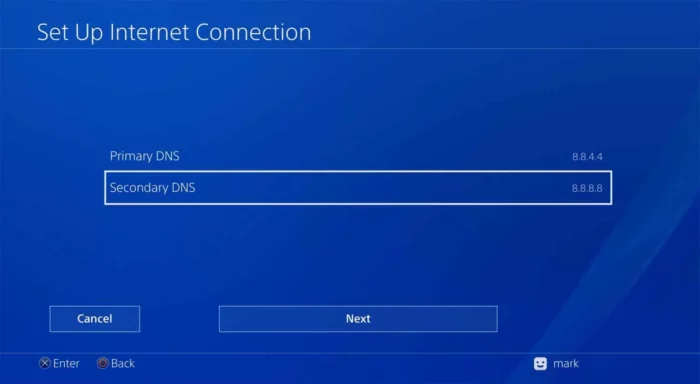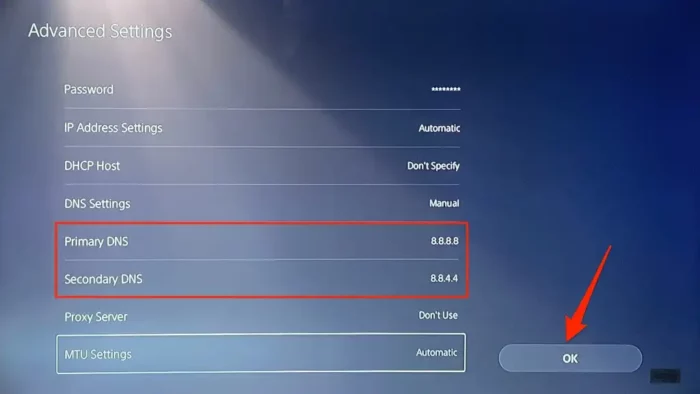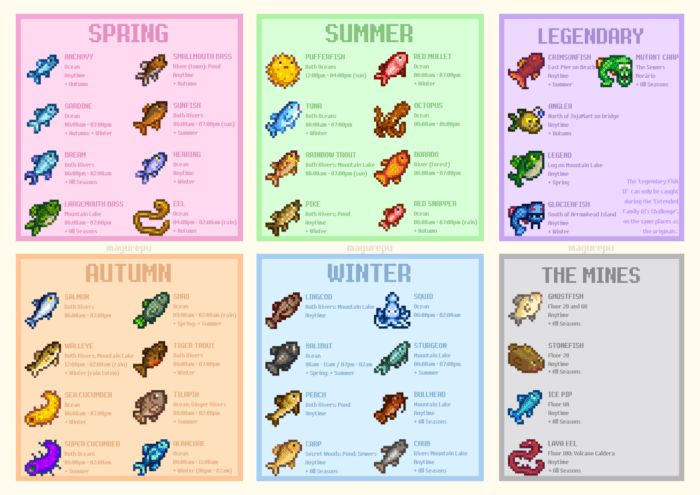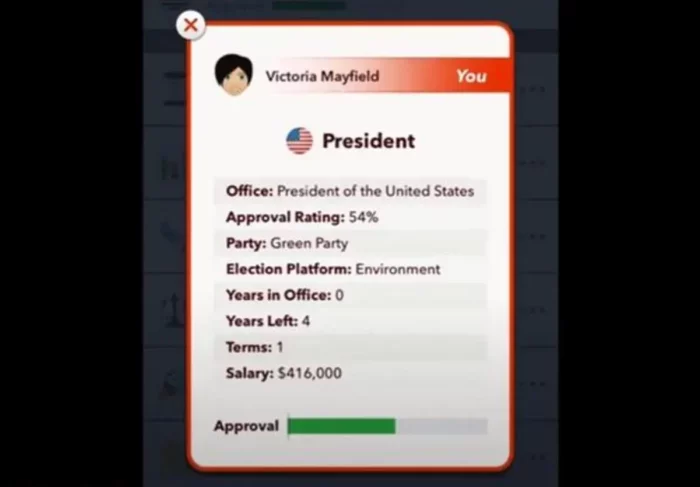Best DNS for PS4 Revealed!
Discover the best DNS for PS4 and enhance your gaming experience with faster connection speeds, increased security, and improved stability. Let’s get started.
Understanding DNS
DNS (Domain Name System) is a critical component of the internet that translates human-readable domain names (like www.example.com) into IP addresses that computers can understand. Essentially, it functions as a phonebook for the internet.
Your ISP (Internet Service Provider) usually assigns a default DNS server, but you can change it to a more suitable alternative to improve your online experience.

Benefits of Changing DNS Servers for PS4
Switching to a different DNS server can have several benefits for PS4 users:
- Speed: A faster DNS server can reduce latency and improve loading times for websites and online games.
- Security: Some DNS servers offer additional security features, such as protection against phishing and malware.
- Reliability: A stable DNS server can reduce the chances of connection errors and timeouts, ensuring a smooth gaming experience.
- Privacy: Certain DNS servers promise better privacy by not logging your browsing data.
Top DNS Servers for PS4
Here are some of the best DNS servers for PS4, according to various online sources and user experiences:
- Google Public DNS (8.8.8.8 and 8.8.4.4)
- Cloudflare (1.1.1.1 and 1.0.0.1)
- OpenDNS (208.67.222.222 and 208.67.220.220)
- Quad9 (9.9.9.9 and 149.112.112.112)
- Comodo Secure DNS (8.26.56.26 and 8.20.247.20)
- Verisign Public DNS (64.6.64.6 and 64.6.65.6)
- DNS.WATCH (84.200.69.80 and 84.200.70.40)
- SafeDNS (195.46.39.39 and 195.46.39.40)
Remember, choosing the best DNS for your PS4 may require some experimentation as different servers may perform better depending on your location and network conditions.
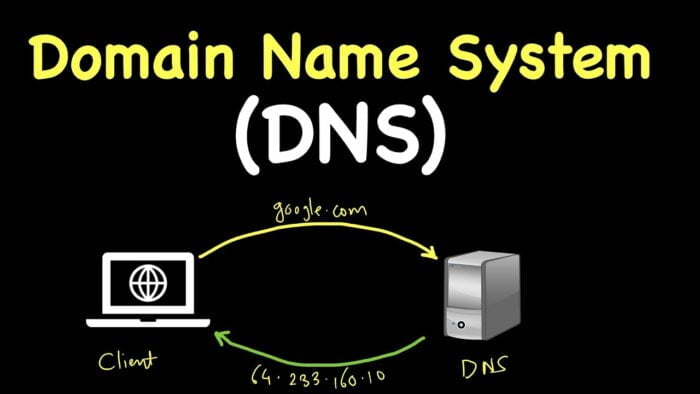
How to Change DNS on PS4
Follow these steps to change the DNS server on your PS4:
- Navigate to Settings on your PS4’s main menu.
- Select Network.
- Choose Set Up Internet Connection.
- Decide
- Select between Wi-Fi or LAN Cable (Wired) depending on your connection type.
- Choose Custom.
- For IP Address Settings, select Automatic.
- For DHCP Host Name, choose Do Not Specify.
- Now, in DNS Settings, select manual.
- Enter the primary and secondary DNS server addresses of your chosen DNS provider.
- Proceed with the rest of the settings as default, and test your internet connection to confirm the changes.
Testing DNS Performance
Once you’ve changed your DNS server, you may want to test its performance. Follow these steps:
- On your computer, download and install a DNS benchmarking tool, such as Namebench or DNS Jumper.
- Run the benchmarking tool and include your chosen DNS server addresses along with your ISP’s default DNS server.
- Compare the results to determine the best DNS server for your PS4.
Conclusion
In conclusion, changing the DNS server on your PS4 can bring several benefits, including improved speed, increased security, enhanced reliability, and better privacy. It is safe to change the DNS server as long as you choose a reputable provider.
While changing the DNS server may not have a significant impact on overall internet speed, it can reduce latency and improve loading times for websites and online games.
The best DNS server for your PS4 will depend on your location and network conditions, so experimentation and using a DNS benchmarking tool are recommended.
Once you find a suitable DNS server, you do not need to change it frequently unless you encounter connection issues or a better option becomes available. Enjoy your enhanced gaming experience with the right DNS server for your PS4!
FAQs
Is it safe to change the DNS server on my PS4?
Yes, changing the DNS server on your PS4 is safe, as long as you choose a reputable DNS provider. Keep in mind that your internet experience may vary depending on the DNS server you select.
Will changing the DNS server improve my PS4’s internet speed?
While changing the DNS server may reduce latency and improve loading times for websites and online games, it may not have a significant impact on your overall internet speed. For best results, consider using a wired Ethernet connection or optimizing your Wi-Fi settings.
How do I know which DNS server is best for my PS4?
There isn’t a one-size-fits-all answer to this question, as the best DNS server for your PS4 will depend on your location and network conditions.
Try out different DNS servers and use a DNS benchmarking tool to compare their performance and find the best option for your needs.
How often should I change the DNS server on my PS4?
You don’t need to change your DNS server frequently.
Once you find a DNS server that provides the desired performance, security, and reliability, you can stick with it for the long term. However, you may want to reevaluate your choice if you experience connection issues or if a new, better DNS server becomes available.