From SOCKS5 to HTTPS: A Deep Dive into Proxy Types
By Alex@PC╺
- PS4
- PS5
- XBox One
- Series X
- PC
Choosing a proxy isn’t easy. You’ll see a bunch of acronyms – SOCKS5, HTTP, HTTPS and they all seem the same until you try to use one. But each is for a different job.
If you’ve ever wondered which proxy to use or why it even matters, you’re in the right place. This guide breaks it all down in plain, useful terms, no fluff, no tech jargon.
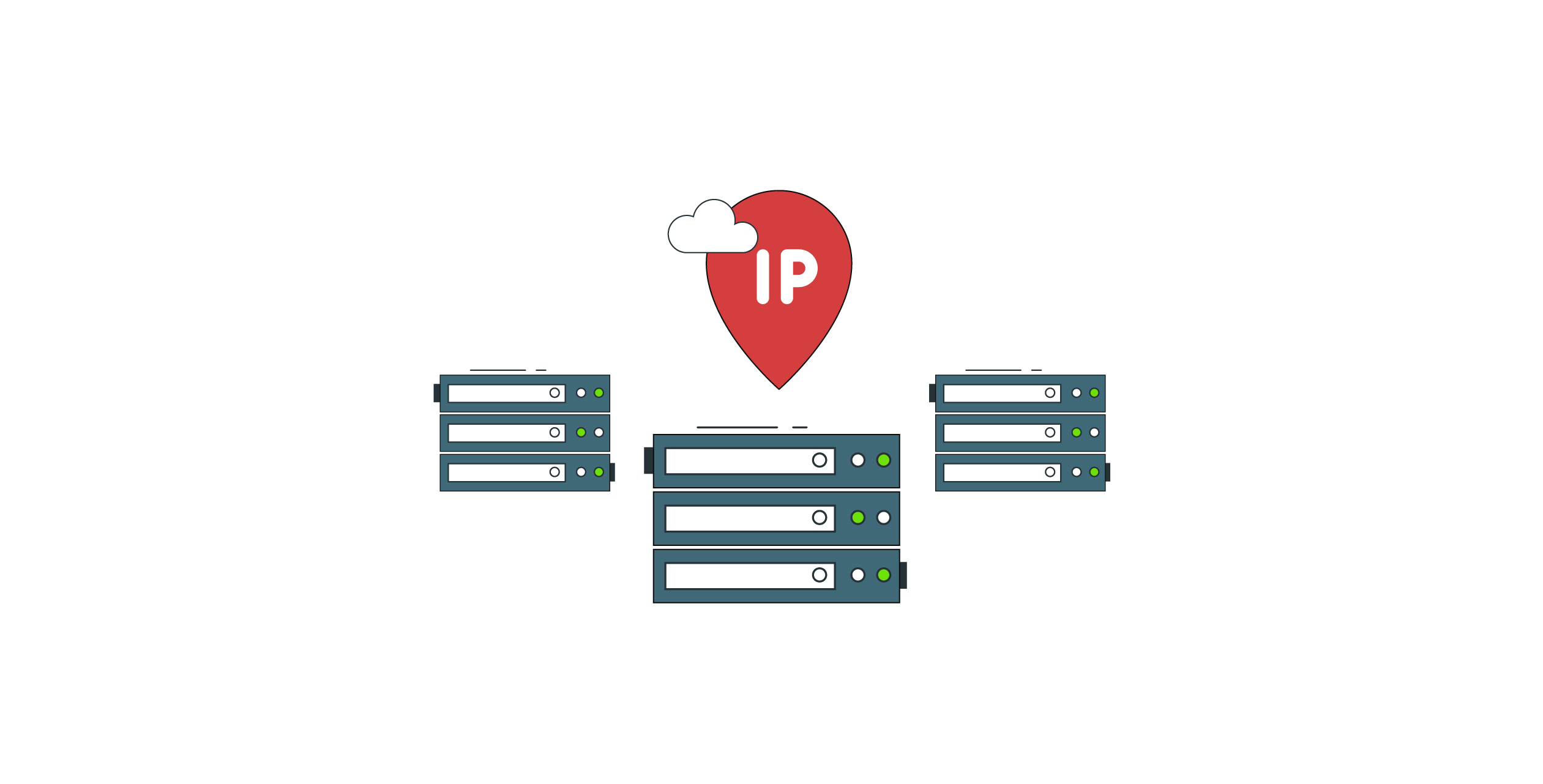
What Are Proxy Servers and How Do They Work?
At its heart, a proxy is a middleman between your device and the internet. You ask it to go to a website and it does that for you. The site never sees your real IP – it only sees the proxy’s.
It’s like handing someone a note and asking them to deliver it for you. The message gets through, but the sender stays anonymous.
Proxies are used to get around blocks or to speed things up by caching data or to monitor activity on shared networks. But whatever the reason, the job is the same: intercept the request, pass it on, return the result.
SOCKS5 Proxy – Lightweight and Flexible
This one isn’t just for web browsing it’s for all traffic. That makes it the most versatile proxy out there. It works at a lower level than HTTP or HTTPS so it doesn’t care what kind of data is passing through.
SOCKS5 doesn’t inspect or modify your traffic. It just forwards it as-is. That reduces errors and can be faster.
Another bonus: it supports TCP and UDP. Most proxies only support TCP so this makes SOCKS5 better for apps that need fast, connectionless transfers like video or voice data.
HTTP Proxy – The Web Standard
HTTP proxies are used for sites that don’t use encryption. These are the sites that start with “http” instead of “https”. You’ll usually find this kind of setup in offices, schools or any place that needs to monitor internet use or block access to certain sites.
Since the traffic isn’t encrypted the proxy can see everything that’s being sent and received. That’s good for things like blocking pages, tracking what people are doing online or speeding up access to pages that get hit a lot.
But because it sees everything, there’s no privacy. Anyone running the network or even someone watching traffic can see what’s going on.
It’s also limited to unsecured sites. If you try to visit a secure site the connection won’t work through an HTTP proxy.
HTTPS Proxy – Secure and Encrypted
An HTTPS proxy does the same thing as an HTTP proxy but can work with encrypted sites. So you can visit secure pages like banks, stores or email accounts and the proxy can handle your connection without breaking the encryption.
This is a much safer option for general browsing, especially if you’re entering passwords or using public Wi-Fi. It doesn’t add any extra encryption but keeps the built-in security of the site as your traffic goes through the proxy.
Unlike HTTP proxies, this one doesn’t expose everything you’re doing. It doesn’t modify or inspect the data, it just forwards it while keeping your identity masked. If staying somewhat private while browsing matters to you this is a much better option.
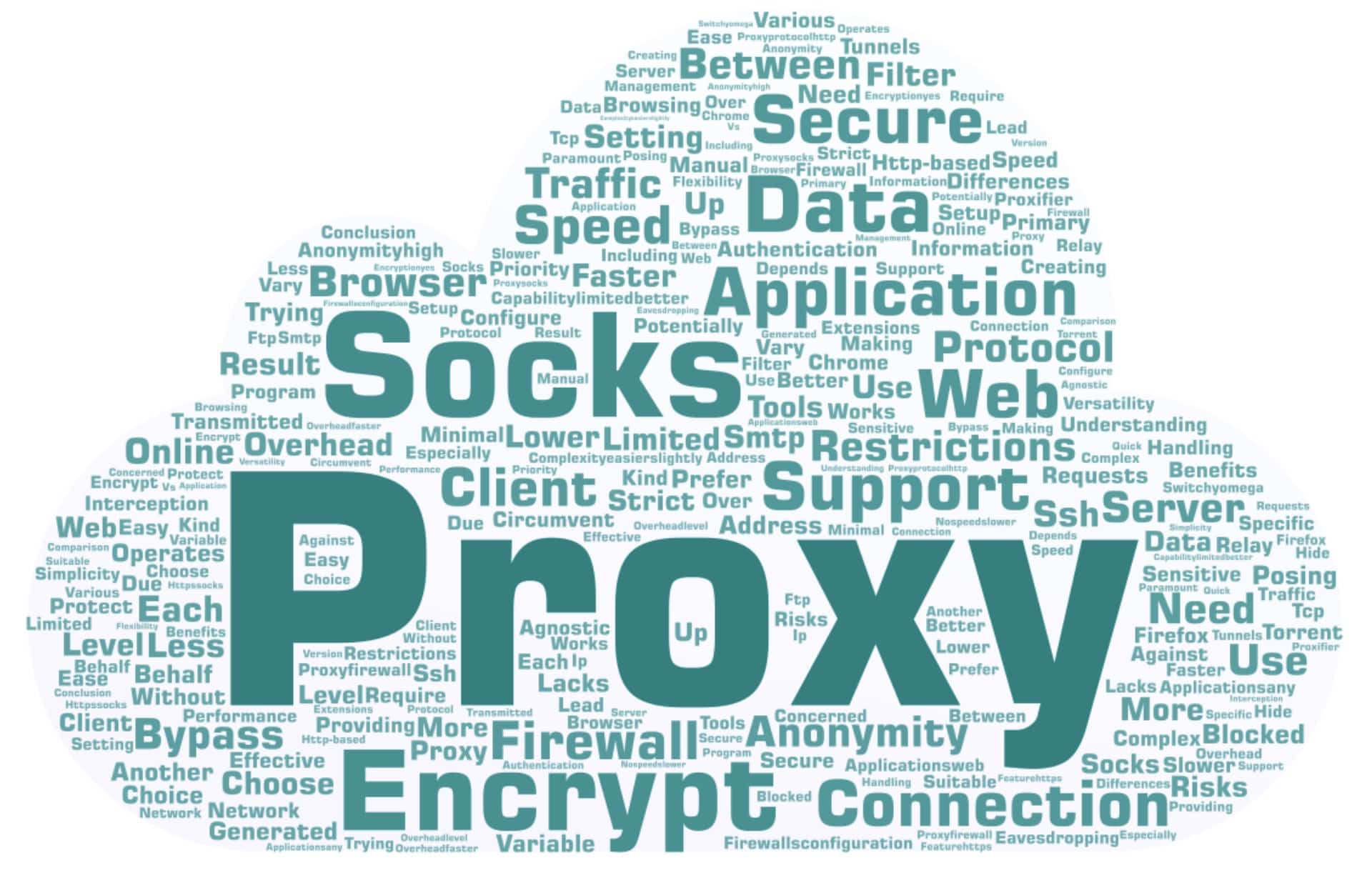
How to Choose the Right Proxy Type for Your Needs?
There’s no one-size-fits-all proxy, it really depends on what you’re doing online. Here’s a quick way to figure out what’s best:
- If you’re just browsing websites or checking email, an HTTPS proxy is usually fine. It lets you access secure pages without exposing your data and you don’t have to change how you browse.
- If you’re using apps outside the browser, like torrent clients, games or media platforms, SOCKS5 is a better choice. It handles different types of traffic without breaking or slowing things down.
- If you’re on a shared or restricted network, like at work or school, HTTP proxies are often used for blocking sites or monitoring activity. They’re not private but they’re designed for control.
If you’re not sure which one is for you, it helps to try a few out. Services like ProxyWing offer access to different types of proxies so you can test them without committing to one specific setup. It’s an easy way to see how each one performs with your usual online activities.
Conclusion
People choose proxies for all sorts of reasons. There’s no one-size-fits-all. You figure it out by trying, adjusting and sticking with what doesn’t get in your way.
If you’re just browsing websites, you probably don’t need anything fancy. But if you’re using apps, streaming or trying to be private on dodgy networks, it’s a different story. That’s where it helps to know the difference.
