Unraveling the Cyberpunk Update: A Comprehensive Guide for Tech Newbies
Your Ultimate Deep Dive into the Cyberpunk 2077 Patch 1.5 & Next-Generation Update
In the vast realm of modern gaming, few titles have garnered as much anticipation and discussion as Cyberpunk 2077. With the rollout of the Patch 1.5 & Next-Generation update, the game has undergone a multitude of changes, some of which may be challenging for tech novices to grasp.
This comprehensive guide aims to demystify the Cyberpunk update, offering a detailed walkthrough and solutions to common issues that players may encounter.

The Intricacies of the Cyberpunk Update
We start with an understanding of the core changes that have come with the Cyberpunk update. One primary alteration is the rectification of damage formulas that were previously imbalanced.
This flaw had allowed melee enemies to bypass a character’s armor, leading to the player’s premature demise in just three hits. The update has addressed this, bringing a more balanced and realistic combat experience.
The update has also resolved a series of issues linked to specific missions. For instance, the “Gig: Freedom of the Press” mission had a glitch where it could not be completed if the player left Haruyoshi alive and destroyed the van.
Similarly, the “Beat on the Brat” mission could not be completed if the player did not engage in dialogue with Buck at the fight’s location. Both of these issues have been addressed, ensuring a smoother, uninterrupted gaming experience.

Understanding the Cyberpunk Update: Key Features and Fixes
Diving deeper into the Cyberpunk update, we find several novel features and fixes that enrich the overall gaming experience.
DLSS 3 & Reflex PC Update
Firstly, the update includes the implementation of DLSS 3 and Reflex for PCs. DLSS, or Deep Learning Super Sampling, is a NVIDIA RTX technology that uses AI to boost frame rates and generate beautiful, sharp images for games. Reflex, on the other hand, reduces system latency, providing a more responsive and immersive gaming experience.
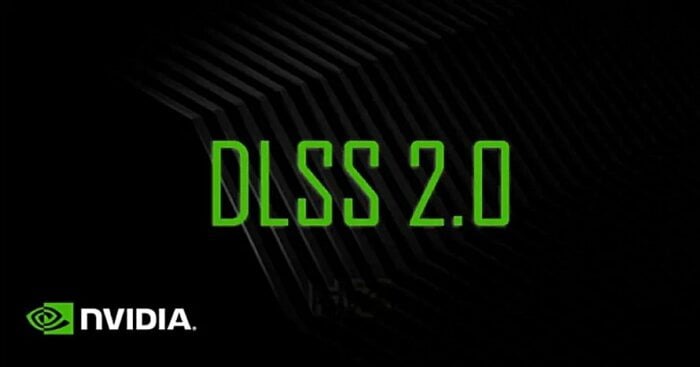
Patch 1.62 – List of Changes
Patch 1.62 brings a host of changes that refine the gaming experience.
This includes the introduction of Ray Tracing: Overdrive Mode, which employs real-time ray tracing to create more lifelike visuals. Furthermore, the patch notes detail several bug fixes and performance enhancements, ensuring a more stable gaming environment.

Cyberpunk 2077 1.7 Patch Update – All Confirmed Features
The upcoming 1.7 patch promises several new features, including additional quests, characters, weapons, and more. While the specifics are yet to be revealed, the anticipation within the gaming community is palpable.

How to Implement the Cyberpunk Update: A Step-By-Step Guide
Implementing the Cyberpunk update is a relatively straightforward process, even for tech novices. Here’s a step-by-step guide on how to navigate it.
Step 1: Backup Your Game Data
Before initiating the update, it’s advisable to back up your game data. This step is crucial to prevent any potential loss of data during the update process.
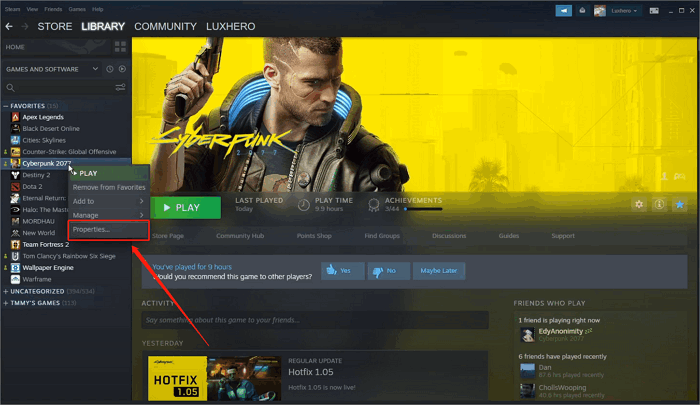
Step 2: Check for Updates
The next step involves checking for updates. You can do this by launching the platform on which you purchased the game (such as Steam or Epic Games Store), navigating to the game’s page, and selecting the option to check for updates.
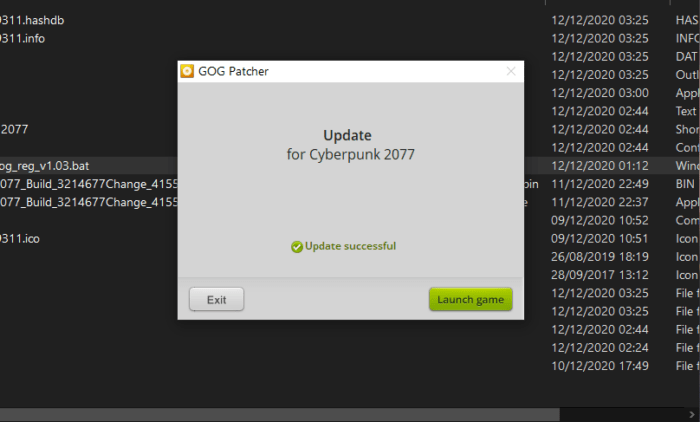
Step 3: Download and Install the Update
Once the update is available, you can download and install it. The platform typically prompts you to do this, but you can also manually initiate the update.

Step 4: Verify Game Files
After the update, it’s advisable to verify the integrity of your game files. This step ensures that all files were downloaded correctly and are working as intended.
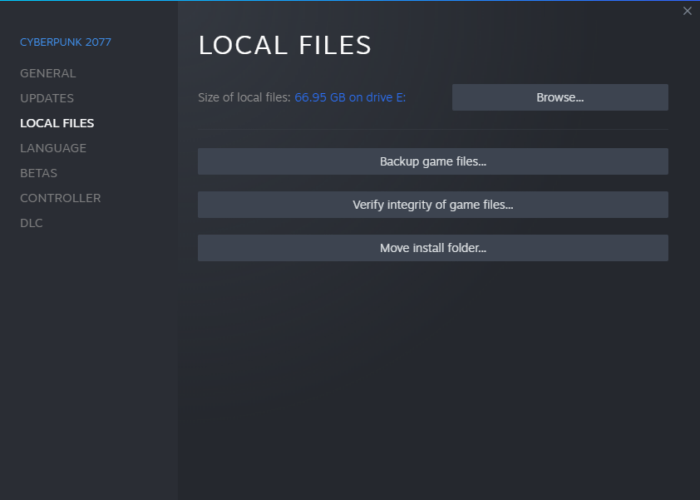
Overcoming Potential Issues with the Cyberpunk Update
While the Cyberpunk update is designed to be as seamless as possible, some users might face challenges. Here are some common issues and their respective solutions:
Problem: Update Not Showing Up
If the update isn’t showing up, try restarting your gaming platform or device. Sometimes, a simple restart can prompt the platform to recognize the available update.

Problem: Update Download Fails or is Interrupted
If the download fails or is interrupted, you might need to check your internet connection. If the connection is stable, consider clearing your platform’s download cache or changing your download region.
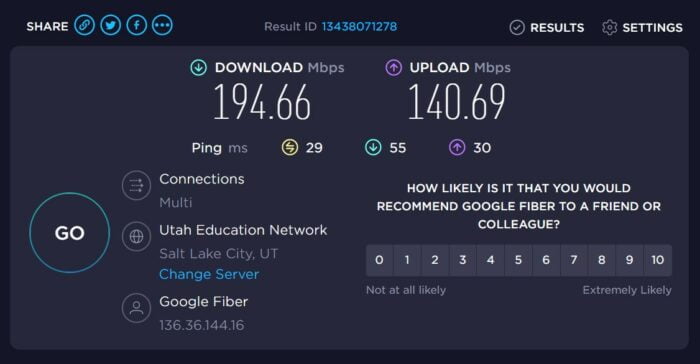
A Glimpse into the Future: Upcoming Cyberpunk Updates
The developers at CD Projekt Red have shown a commitment to constantly refining and expanding the Cyberpunk 2077 universe. Upcoming updates promise new features, characters, and narrative arcs that will further immerse players in this dystopian future world.
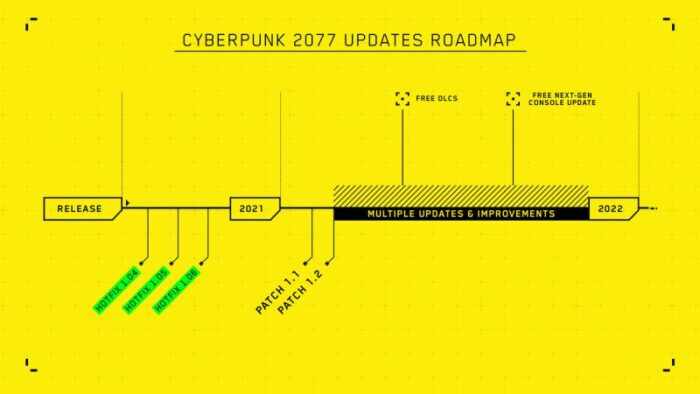
Conclusion
In conclusion, the Cyberpunk update serves to enhance the gaming experience, offering novel features and resolving existing issues. For tech novices, this comprehensive guide provides all the necessary information to navigate and benefit from these updates, ensuring an immersive, uninterrupted gaming experience.
Whether you’re a seasoned gamer or a newcomer to the genre, Cyberpunk 2077 offers an exciting exploration into a vividly realized, dystopian future world. With each update, the game’s developers bring further refinements and enhancements, ensuring that your journey through Night City remains as engaging and immersive as possible.


![Final Fantasy 14 Patch 6.3 [ff14] Release Date And Time For All Regions Final Fantasy 14 Patch 6.3](https://playercounter.com/wp-content/uploads/Final-Fantasy-14-Patch-6.3-e1703167072814.webp)



