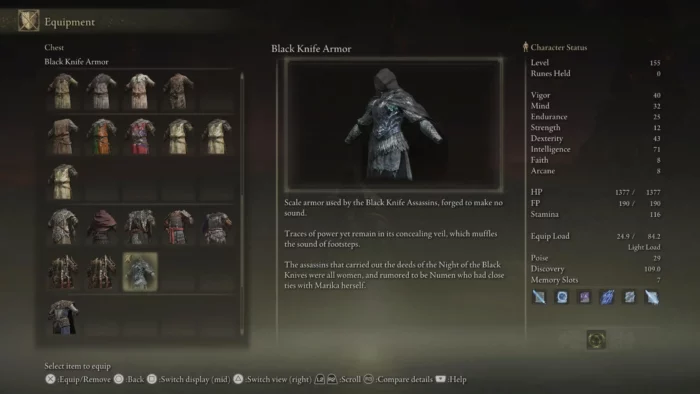Fix Elden Ring Can’t Summon Friends: The Ultimate Step-by-Step Guide for Gamers
Elden Ring can’t summon friends is a common issue players face when trying to enjoy cooperative gameplay with their friends. Equipping yourself effectively, including understanding how to upgrade your armor, can enhance your multiplayer experience.
In this comprehensive guide, we will walk you through various solutions to help you overcome this problem and get back to playing with your friends in no time.
Check Your Internet Connection
Before diving into more complex solutions, make sure your internet connection is stable and strong enough for multiplayer gaming. Additionally, equipping yourself effectively, including understanding how to upgrade your armor in Elden Ring, can enhance your multiplayer experience, also consider exploring the enigmatic Beast Eye in Elden Ring to discover its unique benefits.
To do this, run an internet speed test and ensure your connection meets the minimum requirements for Elden Ring. If you’re experiencing lag or other issues, try resetting your router or contacting your internet service provider for assistance.
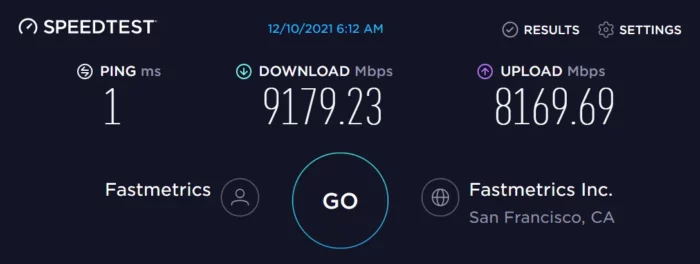
Use the Same Multiplayer Password
One of the most common reasons for the “Elden Ring can’t summon friends” issue is not using the same multiplayer password. In addition, equipping yourself with the right gear, like faith-enhancing armor, can significantly improve your multiplayer experience.
Both you and your friend should enter the same password in the game settings to enable cooperative play. Additionally, understanding and utilizing Elden Ring Dragon Incantations can significantly enhance your cooperative gameplay, offering powerful spells for various situations.
To set a password, follow these steps:
- Open the game menu and navigate to the “Settings” tab.
- Select “Network Settings.”
- Choose “Multiplayer Password” and enter a password that both you and your friend will use.
- Confirm the password and return to the game.
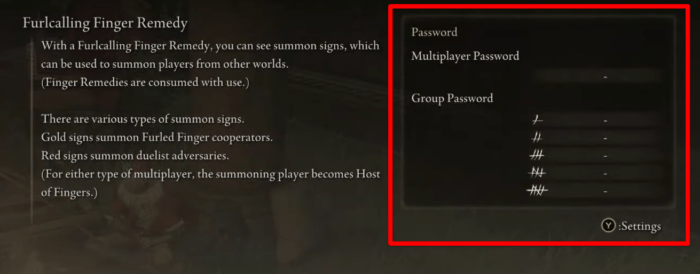
Restart Elden Ring
Sometimes, simply restarting the game can fix issues with summoning friends. Close the game completely and relaunch it. If you’re playing on Steam, you may also want to restart the Steam client. Additionally, for a more diverse experience, consider exploring how to liberate Sellen in Elden Ring for more intriguing gameplay elements.
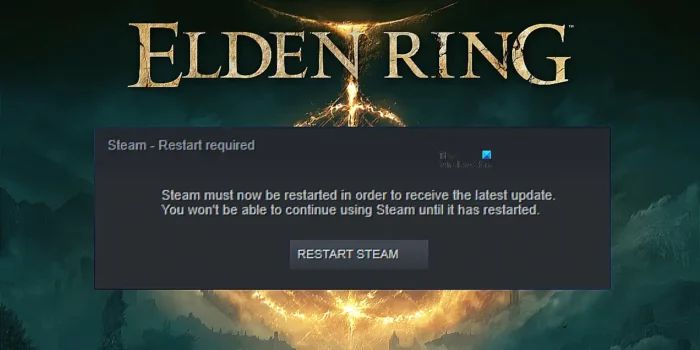
Refresh the Furlcalling Finger Remedy
The Furlcalling Finger Remedy is an in-game item used to summon friends. If you’re having trouble summoning friends, try refreshing the remedy:
- Open your inventory and navigate to the “Tools” tab.
- Select the Furlcalling Finger Remedy.
- Use the item to refresh its effect.
- Attempt to summon your friend again.
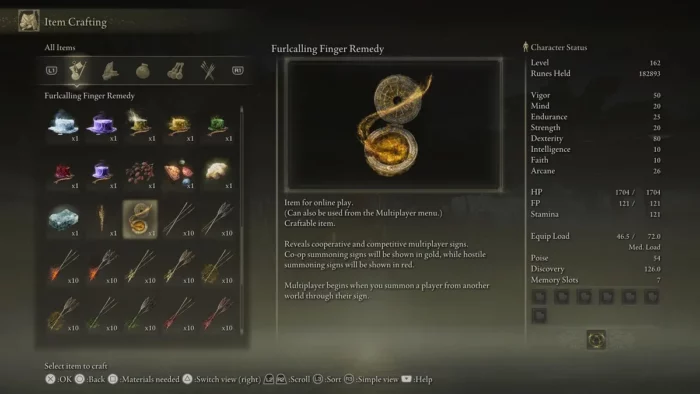
Defeating the Zone Boss
In some cases, you may not be able to summon friends if you’ve already defeated the area boss. If this is the case, move on to another area where the boss is still alive to summon your friend.
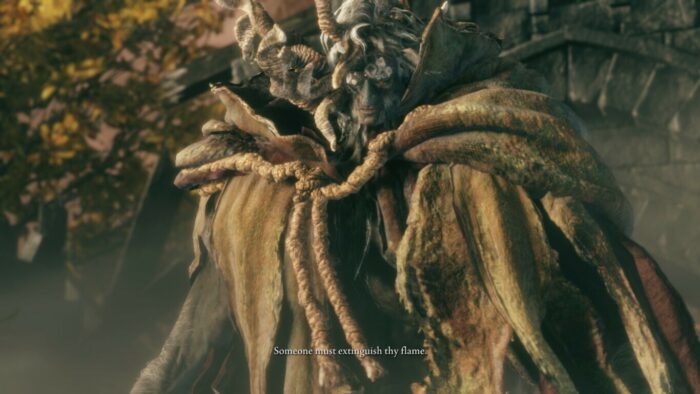
Update Elden Ring
Ensure that you’re running the latest version of Elden Ring, as outdated versions may cause issues with multiplayer functionality. Check for updates through your platform’s game library or store.
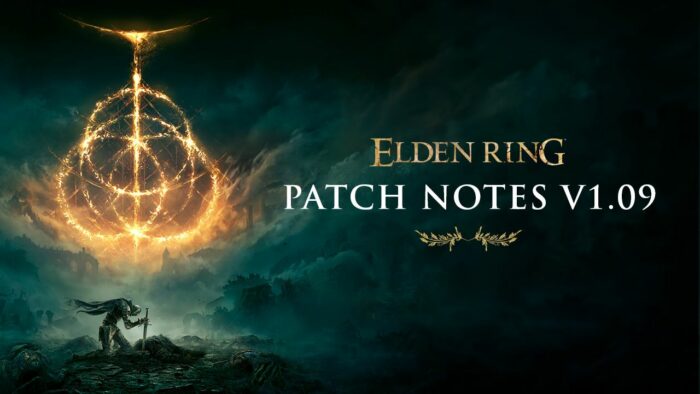
Reinstall Elden Ring
If all else fails, you may need to reinstall Elden Ring to resolve any lingering issues. Uninstall the game from your platform and download it again from your game library or store. After reinstalling, launch the game and try summoning your friend once more.

Check Elden Ring Server Status
Sometimes, server issues can prevent players from summoning friends. Check the official Elden Ring social media channels or community forums for updates on server status. If there’s a known issue, you may need to wait for a fix from the developers.

Cross-Region Matchmaking Settings
Make sure that cross-region matchmaking is enabled if you and your friend are located in different regions. To adjust this setting:
- Open the game menu and go to the “Settings” tab.
- Select “Network Settings.”
- Toggle “Cross-Region Matchmaking” to “On.”
- Confirm your changes and return to the game.
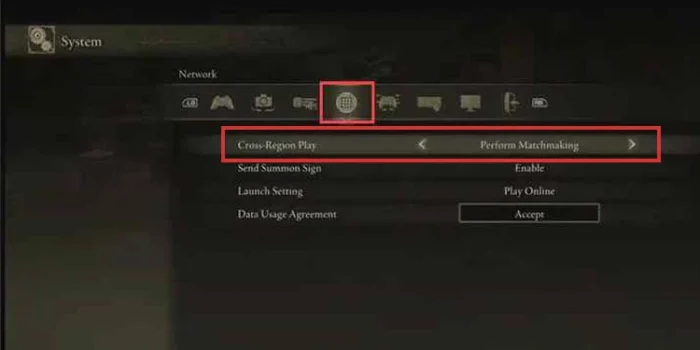
conclusion
In conclusion, if you’re experiencing issues with summoning friends in Elden Ring, there are several steps you can take to troubleshoot and resolve the problem. Additionally, for a more immersive and informed gaming experience, consider exploring the comprehensive Elden Ring level map guide, which can enhance your understanding of the game’s vast world.
Start by checking your internet connection to ensure it meets the minimum requirements for multiplayer gaming. Make sure both you and your friend are using the same multiplayer password in the game settings.
If the issue persists, try restarting Elden Ring or refreshing the Furlcalling Finger Remedy item. Additionally, consider updating Elden Ring to the latest version and checking the server status for any known issues.
Finally, enable cross-region matchmaking if you and your friend are in different regions. By following these steps, you should be able to overcome the “can’t summon friends” issue
FAQs
Why can’t I see my friend’s summon sign in Elden Ring?
There could be several reasons, including an unstable internet connection, not using the same multiplayer password, or having defeated the area boss. Follow the solutions provided in this guide to resolve the issue.
How do I set a multiplayer password in Elden Ring?
Go to the game menu, select “Settings,” choose “Network Settings,” and then select “Multiplayer Password.” Enter a password that both you and your friend will use, and confirm your changes.
Can I summon friends after defeating the area boss in Elden Ring?
No, once the area boss has been defeated, you cannot summon friends in that area. Move on to another area where the boss is still alive to summon your friend.
Do I need to update Elden Ring to fix the “can’t summon friends” issue?
Updating Elden Ring to the latest version can help resolve multiplayer issues. Check for updates through your platform’s game library or store.