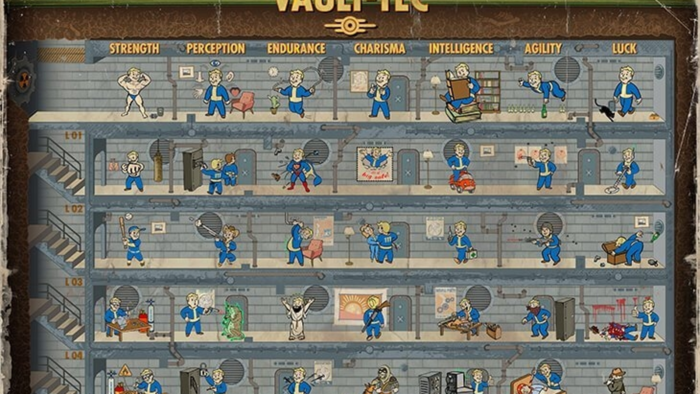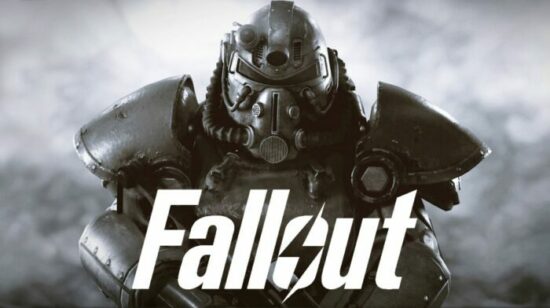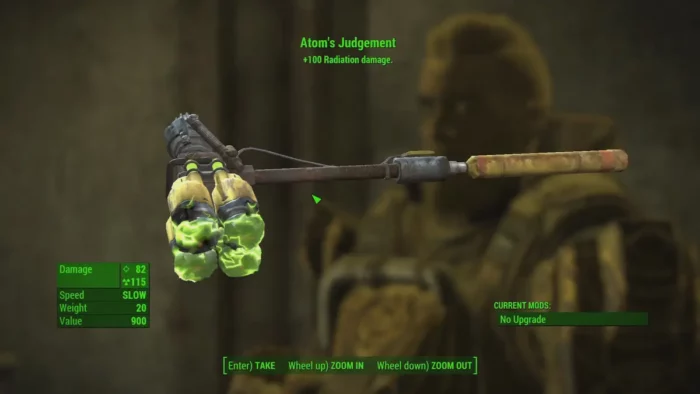Master the Art of Fallout 4 Throw Grenade: A Comprehensive Guide for Every Gamer
Struggling with Fallout 4 throw grenade? Don’t worry, we’ve got you covered. In this comprehensive guide, we’ll teach you everything you need to know about throwing grenades in Fallout 4, including step-by-step instructions and tips for using them effectively. Let’s get started.
Why Use Grenades in Fallout 4?
Grenades are an essential part of your arsenal in Fallout 4. They can be used to deal significant damage to multiple enemies, clear out areas with a tight cover, and create distractions.
Learning how to use grenades effectively can make your gaming experience much more enjoyable and help you overcome challenging situations.
Equipping Grenades
Before you can throw a grenade in Fallout 4, you need to equip it. To do this, follow these simple steps:
- Open your Pip-Boy by pressing the corresponding button on your controller or keyboard.
- Navigate to the “Inventory” tab and then select “Weapons.”
- Scroll through the list of weapons until you find the grenade you want to equip.
- Press the “Equip” button to assign the grenade to your character.

Throwing Grenades on PC, PS4, and Xbox
Now that you have a grenade equipped, it’s time to learn how to throw it. The process varies slightly depending on the platform you’re playing on:

PC:
Hold and release the “ALT” key to throw a grenade.
PlayStation 4:
Hold down the melee button (R1) to throw a grenade.
Xbox:
Hold down the melee button (RB) to throw a grenade.
Throwing Grenades in VATS Mode
Although some users have reported mixed results, it is possible to throw grenades while in VATS mode. To do this:
- Hold down the melee button until you hear the click sound, indicating the grenade is primed.
- While still holding the melee button, press the VATS button to enter VATS mode.
- Target your desired enemy or location and confirm the action.

Types of Grenades and Their Effects
There are several types of grenades available in Fallout 4, each with its unique effects and benefits. Familiarizing yourself with these different grenades can help you make the most of them in various combat situations.
Here are some of the most common grenades and their effects:
- Fragmentation Grenade: A standard explosive grenade that deals moderate damage to enemies within its blast radius.
- Molotov Cocktail: A throwable incendiary device that creates a burst of flames upon impact, dealing damage over time to enemies caught in the fire.
- Plasma Grenade: A high-tech explosive that deals both energy and ballistic damage to enemies within its blast radius.
- Pulse Grenade: An EMP grenade designed to deal significant damage to robots, synths, and power-armored enemies.
- Cryogenic Grenade: A grenade that releases a burst of freezing energy, slowing down and potentially freezing enemies caught in the blast.
- Synth Relay Grenade: A unique device that, when thrown, summons a friendly synth to assist you in combat.
- Artillery Smoke Grenade: A throwable device that, when used near an allied settlement with artillery, calls in an artillery strike on the target location.
- Vertibird Signal Grenade: A throwable signal flare that calls in a Vertibird to transport you to a desired location.
There are also several unique grenades available through DLCs and special content, such as the Nuka-World and Far Harbor add-ons.
How to Aim and Increase Explosive Damage
Aiming your grenades accurately can be a bit tricky, but with practice, you can become a pro. Here are some tips to improve your aim and increase the damage dealt by your grenades:
- Aim slightly above your target to account for the grenade’s arc trajectory.
- Take note of any obstacles in your throwing path, as grenades can bounce off surfaces and end up in unintended locations.
- Upgrade your character’s Demolition Expert perk to increase the damage dealt by your explosives.
- Equip gear and clothing that boosts your character’s Perception stat to improve your aim.

Tips for Using Grenades Effectively
Now that you know the basics of throwing grenades in Fallout 4, here are some additional tips to help you use them more effectively in combat:
- Use grenades to flush enemies out of cover or confined spaces.
- Combine grenades with other weapons to create devastating combos.
- Be aware of your surroundings and avoid friendly fire or self-damage.
- Use the appropriate grenade type for specific enemy types and situations (e.g., use Pulse Grenades against robots).
Conclusion
Mastering the art of throwing grenades in Fallout 4 can give you a significant advantage in combat.
By learning how to equip and throw grenades on your specific platform, understanding the various types of grenades and their effects, and using them effectively in different combat situations, you’ll be well on your way to becoming a formidable force in the wasteland. Happy gaming!
FAQs
How do I equip grenades in Fallout 4?
To equip grenades in Fallout 4, open your Pip-Boy and navigate to the “Weapons” tab. Find the grenade you want to equip, and press the corresponding button or key to equip it. Once equipped, you’ll see the grenade icon in your HUD.
Can I throw grenades in VATS mode?
Yes, you can throw grenades in VATS mode. To do this, hold down the melee button (Right Bumper for Xbox, R1 for PlayStation, ALT for PC) until you hear the click sound indicating the grenade is primed.
While still holding the melee button, press the VATS button to enter VATS mode, target your desired location or enemy, and confirm the action.
Why aren’t my grenades working in Fallout 4?
If your grenades aren’t working in Fallout 4, it’s possible you haven’t equipped them, or you’re not pressing the correct button or key to throw them.
Double-check that the grenade is equipped in your Pip-Boy, and refer to the earlier sections of this article for the correct button/key to throw grenades on your platform.
How do I increase the damage of my grenades in Fallout 4?
To increase the damage of your grenades in Fallout 4, invest in the Demolition Expert perk under the Perception skill tree. This perk increases the damage dealt by your explosives, making your grenades more effective in combat.