Ultimate Guide to Fixing “FFXIV Unable to Download Patch Files” Error
Are you struggling with the “ffxiv unable to download patch files” error? Look no further! This comprehensive guide will walk you through various solutions to help you fix the problem and get back to gaming.
What is the “Unable to Download Patch Files” Error?
The “ffxiv unable to download patch files” error is a common issue faced by Final Fantasy XIV (FFXIV) players when they try to update the game. It prevents the game from downloading necessary patch files, which are essential for updating the game with new content, bug fixes, and other improvements.
This error can be caused by various factors, including antivirus software, firewalls, bad internet connectivity, or corrupted game files.
How to Fix FFXIV Patch Files Error
We’ve gathered the most effective solutions from various sources, including Reddit and gaming forums, to help you resolve the “ffxiv unable to download patch files” issue. Here are the top four methods that have helped players fix this error:
Disable Antivirus and Firewall Temporarily
Sometimes, antivirus programs and firewalls can interfere with the game’s ability to download patch files. To fix the issue, try disabling your antivirus and firewall temporarily. Follow these steps:
- Right-click on your antivirus software’s icon in the system tray and select “Disable” or “Exit.”
- Press the Windows key, type “Windows Defender Firewall,” and hit Enter.
- In the left pane, click “Turn Windows Defender Firewall on or off.”
- Select “Turn off Windows Defender Firewall (not recommended)” for both public and private networks.
- Remember to turn your antivirus and firewall back on once the patch is downloaded.
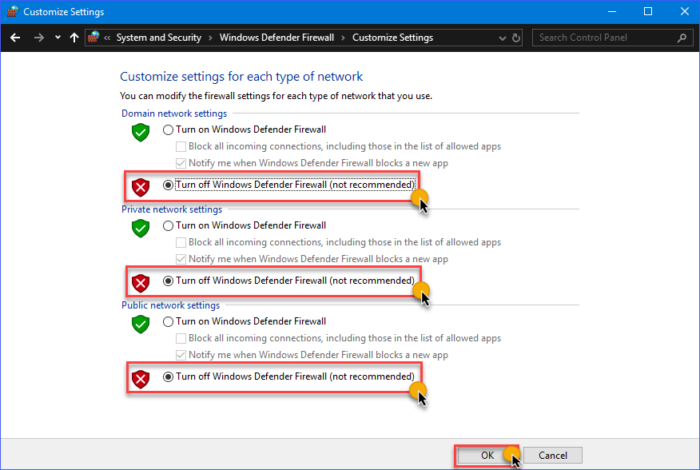
Use a Virtual Private Network (VPN)
Using a VPN can help bypass regional restrictions or network issues that might be causing the “ffxiv unable to download patch files” error. Here’s how to connect to a VPN server:
- Download and install a reliable VPN service, such as ExpressVPN, NordVPN, or Private Internet Access.
- Launch the VPN client and log in with your credentials.
- Select a VPN server from the list and click “Connect.”
- Once connected, try downloading the FFXIV patch files again.
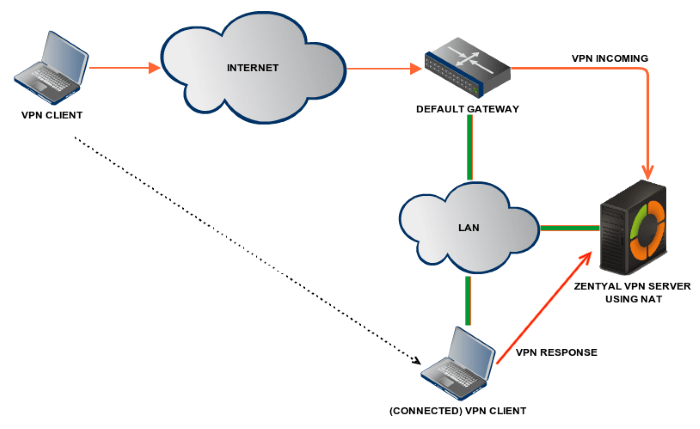
Change DNS Server Settings
Changing your DNS server settings to use Google’s DNS can help resolve connectivity issues that might be causing the error. Follow these steps:
- Right-click on the network icon in the system tray and select “Open Network & Internet settings.”
- Click “Change adapter options” under “Advanced network settings.” Right-click on your active network connection (Ethernet or Wi-Fi) and select “Properties.”
- Double-click “Internet Protocol Version 4 (TCP/IPv4)” in the list of items.
- Select “Use the following DNS server addresses” and enter the following values:
Preferred DNS server: 8.8.8.8
Alternate DNS server: 8.8.4.4
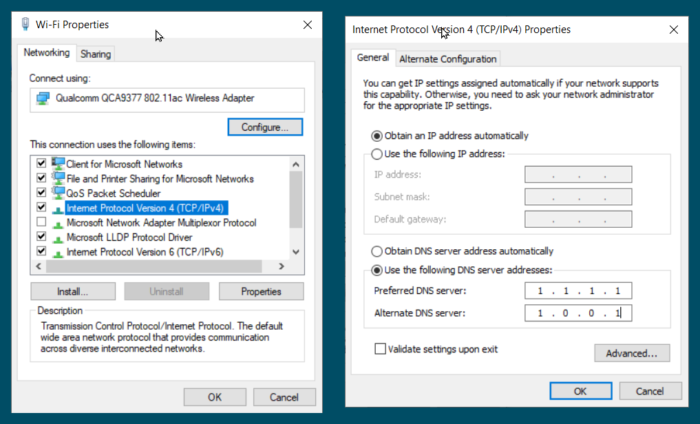
- Click “OK” and restart your computer.
- Try downloading the FFXIV patch files again to see if the error is resolved.
Delete the 4e9a232b Subfolder
Deleting a specific subfolder in the FFXIV game files can sometimes fix the “unable to download patch files” error. Here’s how to delete the problematic folder:
- Press the Windows key + E to open File Explorer.
- Navigate to the FFXIV installation folder (usually located in C:\Program Files (x86)\SquareEnix\FINAL FANTASY XIV – A Realm Reborn).
- Locate and delete the “4e9a232b” subfolder.
- Restart your computer and try downloading the patch files again.

Conclusion
Dealing with the “ffxiv unable to download patch files” error can be frustrating, but we hope that this comprehensive guide has been able to assist you in resolving the issue. The solutions provided here, from disabling your antivirus and firewall, using a VPN, and changing your DNS server settings, to deleting the 4e9a232b subfolder, have proven to be effective for many players.
If you’re still encountering the problem after trying these methods, we recommend reaching out to Square Enix support or seeking help from the FFXIV community on Reddit or gaming forums. Remember, the aim is to get you back into the world of Final Fantasy XIV as swiftly as possible.
Frequently Asked Questions
What can cause the “ffxiv unable to download patch files” error?
The error can be caused by various factors, including interference from antivirus software or firewalls, bad internet connectivity, corrupted game files, or regional restrictions.
Can a VPN help me fix the “ffxiv unable to download patch files” error?
Yes, using a VPN can help bypass regional restrictions or network issues that might be causing the error. Connect to a VPN server and try downloading the patch files again.
How do I change my DNS server settings to fix the “ffxiv unable to download patch files” error?
To change your DNS server settings, follow the steps in section 2.3 above. Use Google’s DNS (8.8.8.8 and 8.8.4.4) as your preferred and alternate DNS servers.
Should I disable my antivirus and firewall to fix the “ffxiv unable to download patch files” error?
Temporarily disabling your antivirus and firewall can help resolve the error if they are interfering with the game’s ability to download patch files. Remember to turn them back on once the patch is downloaded.
What should I do if none of the solutions works for the “ffxiv unable to download patch files” error?
If none of the solutions above work, consider reaching out to Square Enix support or the FFXIV community on Reddit or gaming forums for further assistance.




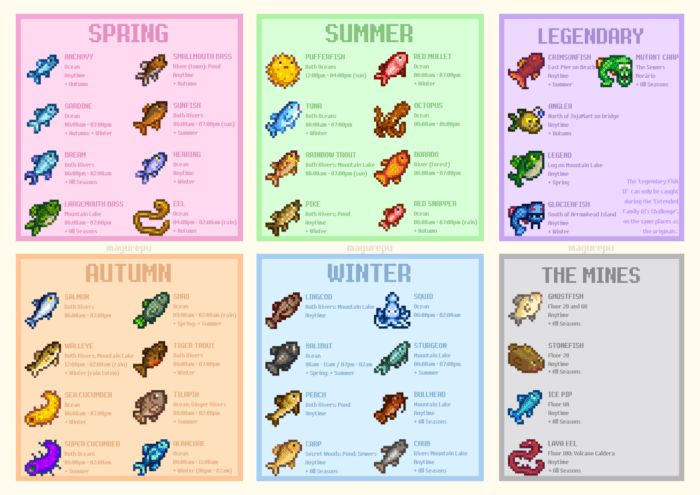
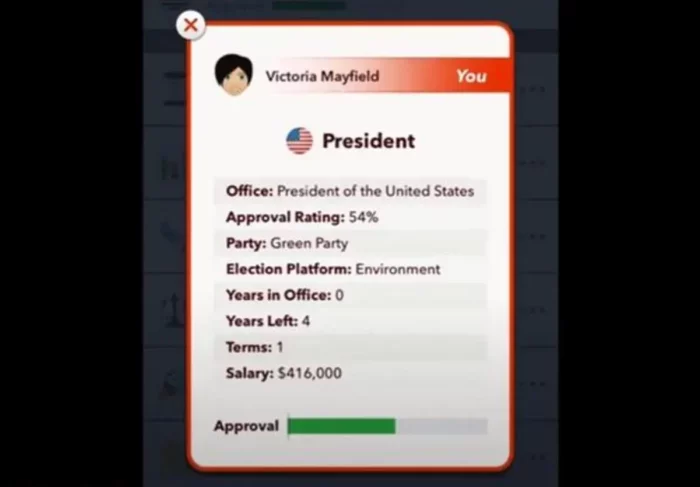
![[SOLVED] Civ 5 Crashing on Startup - Every Gamer's Solution civ 5 crashing on startup](https://playercounter.com/wp-content/uploads/civ-5-crashing-on-startup.webp)
