Tom Clancy’s Rainbow Six Extraction Server Status – Is Tom Clancy’s Rainbow Six Extraction Down?
What is the current Tom Clancy’s Rainbow Six Extraction server status?
Check the latest Tom Clancy’s Rainbow Six Extraction server outages and problems here.
Read on.
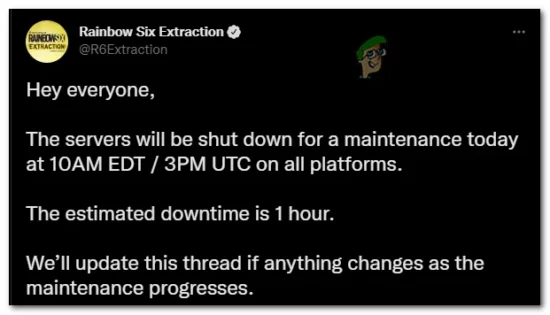
How to check Tom Clancy’s Rainbow Six Extraction Server Status?
To check the current status of Tom Clancy’s Rainbow Six Extraction servers, players can visit the official Ubisoft support website or use in-game tools. The Ubisoft support page often provides real-time updates regarding server maintenance, downtime, and any ongoing issues that might affect gameplay.
Additionally, Twitter and dedicated game forums can be valuable resources for community-reported issues and updates from developers. It is also wise to subscribe to Ubisoft’s email alerts for direct notifications.
Is Tom Clancy’s Rainbow Six Extraction down?
As of Monday, February 12, 2024, 6:10 PM PST, Tom Clancy’s Rainbow Six Extraction servers are not down. Both the official Ubisoft server status page and third-party outage trackers like Downdetector show no current issues.

How to change Tom Clancy’s Rainbow Six Extraction server?
Unfortunately, you cannot directly change servers in Tom Clancy’s Rainbow Six Extraction in the traditional sense. The game automatically selects the best server for you based on your location and other factors to ensure optimal performance and latency.
Common Tom Clancy’s Rainbow Six Extraction server issues
- Server connection errors: These include error codes and messages indicating problems connecting to the server, such as “Delta-003,” “Mike-004,” or “Failed to retrieve data center list.”
- High ping and lag: This can lead to delayed actions, rubberbanding, and an overall poor gameplay experience.
- Matchmaking problems: Difficulty finding matches, getting disconnected during matchmaking, or being placed in games with high ping.
- Glitches and bugs: These can affect gameplay in various ways, such as character animations not working correctly, objectives not registering, or crashes mid-mission.
- Progression loss: Players losing XP, gear, or other progress due to server errors or bugs.
- Cheating and exploits: Some players may use unfair methods to gain an advantage, causing frustration for others.
- PC: Crashes, performance issues, and compatibility problems with specific hardware configurations.
- Console: Installation issues, corrupted save data, and network connectivity problems specific to the console platform.
Conclusion
Keeping track of Tom Clancy’s Rainbow Six Extraction server status is essential for a seamless gaming experience.
By utilizing official resources and community platforms, players can stay informed about current server conditions and potential issues.
Remember, server problems are usually temporary and can be resolved by either the game’s support team or by taking individual troubleshooting steps.
FAQs
How often does Ubisoft update the server status?
Ubisoft updates the server status in real time, especially during outages or scheduled maintenance.
Can I play Tom Clancy’s Rainbow Six Extraction offline?
No, Tom Clancy’s Rainbow Six Extraction requires an internet connection to access its servers for gameplay.
What should I do if I encounter a server issue?
First, check the official server status page and community forums for any announcements. If the issue persists, contact Ubisoft support for assistance.
Are there any tools to monitor server status automatically?
Yes, there are third-party websites and applications that monitor game server statuses, including Tom Clancy’s Rainbow Six Extraction.
How can I improve my connection to the game servers?
Ensure your internet connection is stable, use a wired connection if possible, and consider using a VPN to connect to a closer server region for better performance.


![Rainbow Six[R6] Server Status – Is Rainbow Six (R6) Down? Rainbow Six[R6] Server Status](https://playercounter.com/wp-content/uploads/Rainbow-SixR6-Server-Status.jpg)




