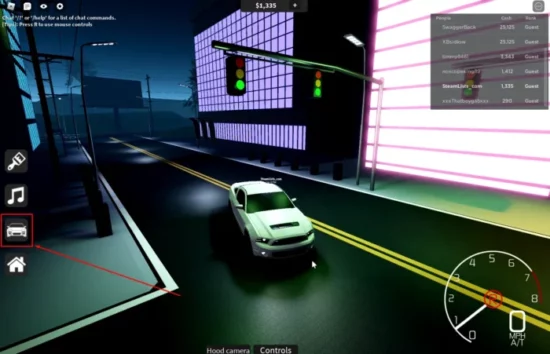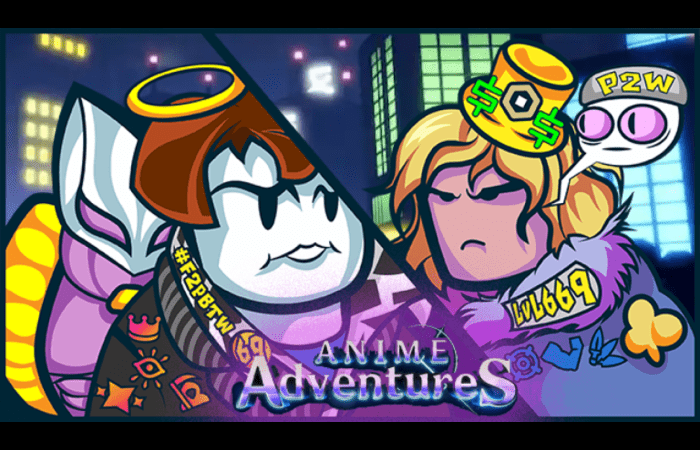Valorant Crosshair Codes: Ultimate Guide to Customize Like a Pro
Valorant crosshair codes are an essential aspect of improving your gameplay and making your gaming experience more enjoyable.
This comprehensive guide will walk you through the process of finding and using the best crosshair codes in Valorant.
With detailed explanations and step-by-step instructions, you’ll have everything you need to elevate your game. Let’s dive in!
Understanding Valorant Crosshair Codes
Valorant crosshair codes are a combination of characters that represent a specific color and design for the in-game crosshair. By using these codes, you can customize your crosshair to match your preferences or even mimic the crosshairs of professional Valorant players.
Customizing your crosshair can help improve your aim, increase visibility, and, ultimately, enhance your overall gaming experience. In addition,
Also check out: Valorant live player count 2023
How to Customize Crosshairs in Valorant
To customize your crosshair in Valorant, follow these steps:
- Launch Valorant and log in to your account.
- Click on the gear icon at the top right corner of the screen to open the Settings menu.
- Select the “Crosshair” tab on the left side of the Settings menu.
- Here, you can adjust the various crosshair settings, such as color, opacity, thickness, and more. You can also input specific crosshair codes to customize your crosshair even further.
- Once you’re satisfied with your custom crosshair, click “Apply” to save your changes.
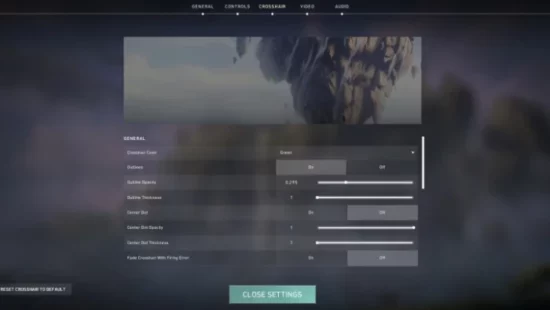
Best Valorant Crosshair Codes: Pro Player Choices
Here are some popular crosshair codes used by professional Valorant players:
Tenz’s Crosshair Code:
Color: White
Inner Lines: 1-4-2-2
Outer Lines: 0-0-0-0
Center Dot: Off
Hiko’s Crosshair Code:
Color: Cyan
Inner Lines: 1-6-2-3
Outer Lines: 0-0-0-0
Center Dot: Off
Boaster’s Crosshair Code:
Color: Green
Inner Lines: 1-4-2-2
Outer Lines: 0-0-0-0
Center Dot: Off
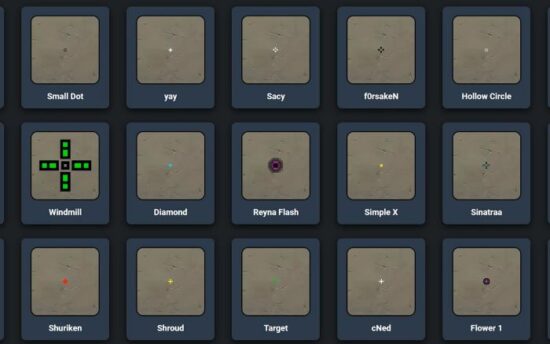
Funny and Unique Crosshair Designs
Looking for something different? Here are some unique and funny crosshair designs to try out:
Heart Crosshair:
Color: Red
Inner Lines: 2-2-2-2
Outer Lines: 1-1-1-1
Center Dot: Off
Star Crosshair:
Color: Yellow
Conclusion
The flexibility and customization Valorant provides with its crosshair codes allow every player to have a unique gaming experience.
Whether you’re copying the settings of a pro player or creating your own distinctive design, these crosshair codes can have a significant impact on your gameplay. Remember, finding the perfect crosshair is about personal preference and what feels comfortable to you.
Experiment with different crosshair codes, and you might be surprised how a minor tweak can lead to improved visibility and better aim. Enjoy your gaming experience with Valorant, and may your aim be true!
FAQs
What are Valorant crosshair codes?
Valorant crosshair codes are a series of alphanumeric codes that represent specific crosshair settings in the game Valorant. These codes allow players to easily share their preferred crosshair settings with others, ensuring an optimal gaming experience.
How do I use Valorant crosshair codes?
To use Valorant crosshair codes, you need to first access the game’s settings menu. From there, navigate to the “Crosshair” tab, and input the desired code in the appropriate field.
This will automatically apply the corresponding crosshair settings to your in-game experience.
Where can I find the best Valorant crosshair codes?
The best Valorant crosshair codes can be found through various sources such as online forums, gaming communities, and social media platforms.
Some popular sources for Valorant crosshair codes include Reddit, professional player profiles, and dedicated gaming websites such as PCGamesN, GGRecon, and GamerTweak.