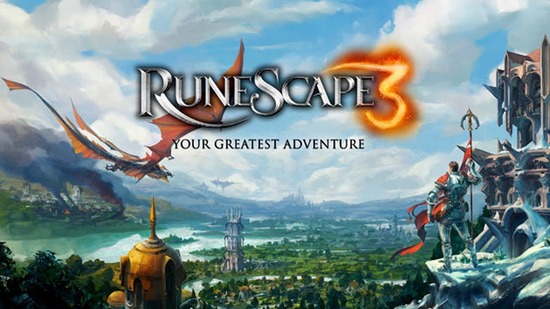Valorant Live Player Count & Statistics 2024
749,195 Players Online
You are viewing the live Valorant player count on PlayerCounter. Besides that, you can check out the total live player count of Valorant for the last 30 days and more. Come back and refresh this page when you want the latest live number of Valorant players or an update to show the most recent number of players online.
This Valorant live player count 2024 guide will further explore Valorant concurrent players, earnings, geographics, user base, and everything else you can think of.
*Ad blockers may prevent stats from updating; please allowlist us.*
The number of active Valorant players you see above is the closest estimate of how many people are playing Valorant all over the world in real-time; this figure is estimated using our Gohost Network Protocol technology, otherwise known as GNP.
Valorant Monthly Live Player Count [2022-2024]
In the later months of 2022, monthly active players consistently hovered around the 20-23 million mark, with December 2022 reaching a peak of over 23 million according to ActivePlayer.io. This period also saw a daily peak exceeding 2 million players in December and January 2023, showcasing consistent engagement.
Entering 2024, Valorant seems to have maintained its player base. While February 2024 saw a slight dip in monthly active players compared to December 2022 (around a 1.5 million decrease), daily active players actually increased by 600,000, according to ActivePlayer.io.
Other sources like Dexerto and Charlie INTEL report January 2024 player counts between 18.3 million and 28 million, suggesting a continued strong community.
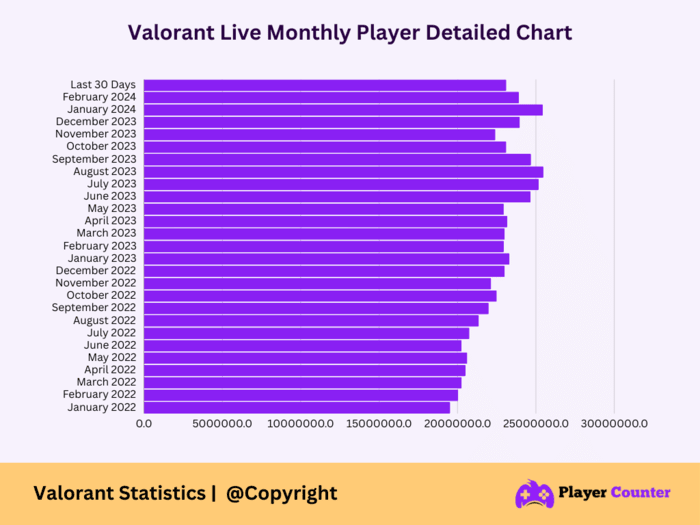
Top Countries Playing Valorant In 2024

Top 5 Countries In VALORANT eSports Earnings [As Of Jan 2024]
As of January 2024, the top 5 countries in VALORANT esports earnings are:
- United States: With a total of around 4.8 million USD in prize money earned by its players.
- South Korea: Following closely behind with players accumulating approximately 4.2 million USD.
- Brazil: Ranking third with roughly 3.5 million USD in winnings.
- Japan: Earning close to 2.9 million USD for its players.
- Canada: Rounding out the top 5 with approximately 2.2 million USD in prize money.

Valorant Player Ranks Distribution In 2024

Valorant Tournaments Ongoing Tournaments 2024 [Feb-March]
Several Valorant tournaments took place between February and March 2024, some of which may have concluded by now (March 4th, 2024):
- VCT 2024: Game Changers EMEA Stage 1 (February 16th – March 11th)
- VCT Americas Kickoff (February 16th – March 3rd)
- VCT Pacific Kickoff (February 17th – March 2nd)
- VALORANT Challengers 2024 Japan: Split 1 – Main Event (Ongoing)
- VALORANT Challengers 2024 DACH: Evolution Split 1 – Regular Season (Ongoing)
- VCT Game Changers 2024 – North America Series 1 (Ongoing)
Valorant Game Maps
- Bind
A compact map with teleporters that allow players to quickly move between different areas. It features narrow corridors and tight spaces, making it suitable for close-quarters combat. - Haven
A larger map with three bombsites, offering diverse gameplay opportunities. It features long sightlines, multiple pathways, and a mix of open areas and tight chokepoints. - Split
Set in an urban environment, Split is characterized by verticality, with multiple levels and elevated positions. It features two bombsites connected by mid-control, encouraging vertical play and map control. - Ascent
A map with a central courtyard surrounded by various buildings and pathways. Ascent offers a balance of long-range engagements and close-quarters combat, with plenty of opportunities for both attacking and defending teams. - Icebox
Introduced later in Valorant’s development, Icebox is set in an arctic environment and features a more open layout with multiple lanes and sightlines. It offers opportunities for both long-range engagements and close-quarters combat.
Valorant Most Popular Weapons In 2024

- Vandal
Known for its high damage output and accuracy, the Vandal is a popular choice for players who prefer tapping or burst firing at longer ranges. - Phantom
The Phantom offers a suppressed firing option, making it ideal for players who prioritize stealth and close to medium-range engagements. It also has a slightly faster rate of fire compared to the Vandal. - Operator
A powerful sniper rifle that can eliminate opponents with a single shot to the body or a shot to the legs. It’s commonly used by players who excel at holding angles and taking long-range duels. - Sheriff
While more challenging to use due to its high recoil and slower fire rate, the Sheriff is a one-shot kill to the head at any range. Skilled players often utilize it for eco-rounds or when holding tight angles. - Phantom
A versatile and reliable weapon that excels in close to medium-range combat. It has a higher rate of fire compared to the Vandal, making it well-suited for aggressive playstyles and spraying down multiple opponents.
About Valorant
Valorant is a tactical first-person shooter developed and published by Riot Games. Set in a near-future Earth, players assume the roles of “Agents,” each with unique abilities, as they compete in 5v5 matches to complete objectives.
With precise gunplay mechanics, strategic team-based gameplay, and a variety of maps and game modes, Valorant emphasizes coordination, communication, and skillful execution.
The game’s blend of strategic depth and fast-paced action has made it a popular choice among both casual players and competitive esports enthusiasts since its release.
Valorant Gameplay
In Valorant, gameplay revolves around two teams of five players competing against each other in rounds. Each round typically involves one team attacking and the other defending a designated bomb site.
The attacking team’s goal is to plant the Spike (the in-game bomb) at one of the bomb sites, while the defending team’s objective is to either prevent the Spike from being planted or defuse it if it’s planted.
Players choose from a diverse roster of characters called Agents, each with unique abilities that offer strategic advantages in combat. Agents are categorized into different roles such as Duelists, Initiators, Controllers, and Sentinels, each fulfilling specific roles within the team composition.
The core gameplay mechanics of Valorant include precise gunplay, strategic positioning, map control, and effective use of abilities. Players must utilize teamwork, communication, and individual skills to outmaneuver and outplay their opponents.