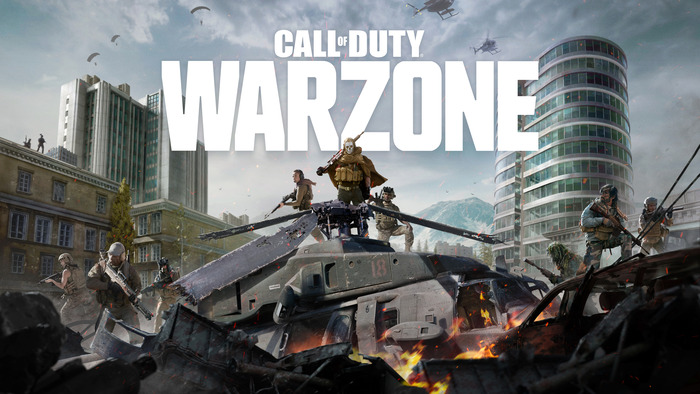Warzone 2 Party Chat Not Working? – How To Add Friends With Invites
Is your Warzone 2 Party Chat Not Working? Try adding friends with this invite method and see if it fixes your online problem.
Warzone 2 is taking over the gaming industry as Call of Duty’s new game Battle Royale.
The free-to-play game pits over 150 people against each other in the brand-new desert locale of Al Mazrah, which features revamped mechanics that will force gamers to think differently about how they approach the game.
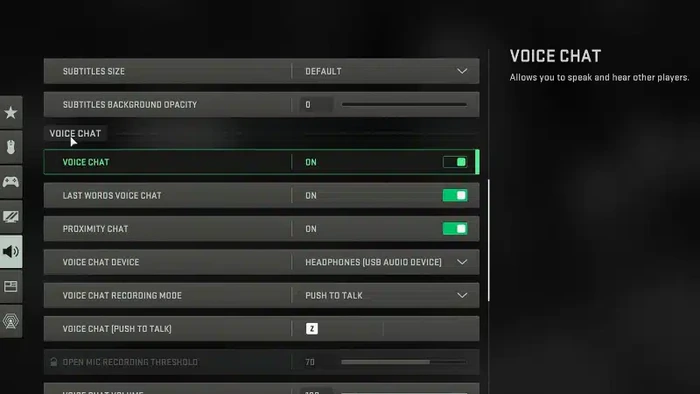
If Your Warzone 2 Party Chat Is Not Working, Reboot And Add Friends Like This:
- Reboot
- Launch the game again
- Press the “F” key to open the browser menu, then click on the “Social” icon.
- Select the Friends tab.
- Click on the “Add Friends” button.
- Enter your friend’s Activision ID into the prompt.
- If you want to play with someone who isn’t logged into Steam, go to the “Search in Steam Friends” menu and enter their Activision ID. They need to be logged into Steam for the game to recognize them.
The social hub also lets you see all the players you’ve met in recent games and add them.
You can play against friends who already own the title if you import their profile into the Social Hub. They’ll be able to see your name and avatar but not your real-life identity.
You can click on the social icon to view your hub page. It also shows how many of your friends are currently online.
If you want to know how to get a new friend added to Warzone quickly, follow this quick step-by-step guide. All Warzone 2 faction missions reward players with items for their factions.
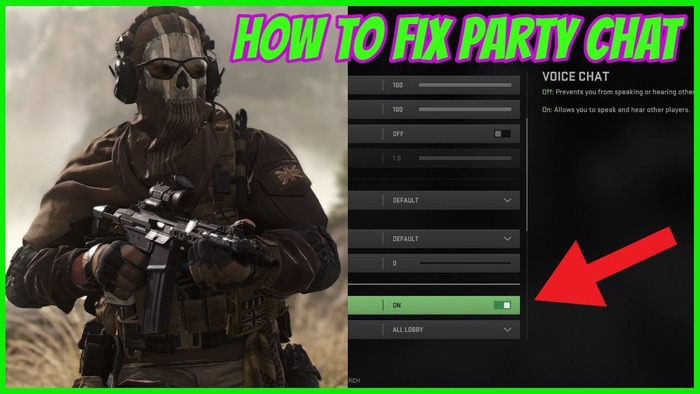
Next, invite your friend to join your party. Al Mazrah is less intimidating when you have a buddy next to you!
On the main hub page, you’ll see an invitation button that allows you to invite people to join your party. You don’t need to be in-world friends with these new members before asking them.
You’ll be able to choose whether you want to send invites to people from your friend list, personal channel, or recent match groups.
You can also click on the friend’s icon at the top left corner of the screen to open up a menu where you can add new friends. And that should do it! We have heard this works for many players to get things moving again. Account support from Activision is also available if you get stuck.