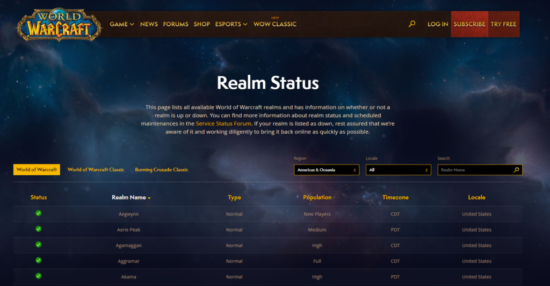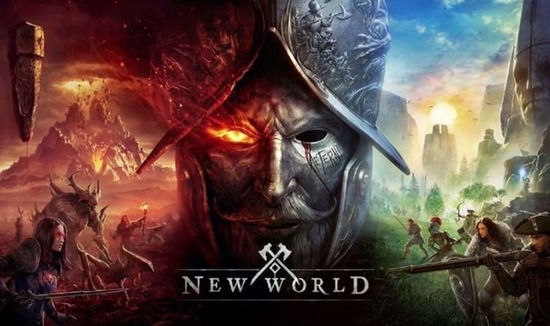World of Warcraft(WOW) Server Status – Is World of Warcraft (WOW) Down?
What is the current World of Warcraft (WOW) server status?
Check the latest World of Warcraft (WOW) server status, server outages, and problems here.
Read on.
How to Check World of Warcraft (WOW) server status?
The first step in determining the World of Warcraft(WOW) server status is to visit the game’s official website. Blizzard Entertainment, the game’s developer, maintains a dedicated server status page that provides real-time updates on server uptime and ongoing issues.
Here’s how you can check it:
- You can visit the official website of World of Warcraft by clicking on this link.
- Navigate to the “Support” or “Server Status” section.
- Here, you’ll see a list of all the servers and their current status – whether online, offline, or experiencing issues.
Third-party websites and forums such as WoWhead and MMO-Champion often provide community-driven updates on server outages and performance issues.
These resources are handy during large in-game events or expansions when traffic surges might cause the official site to lag or become temporarily inaccessible.
Is World of Warcraft (WOW) Down?
To determine if World of Warcraft (WOW) is down, players typically rely on the aforementioned official server status page. If multiple servers are listed as offline or are flagged with issues, it indicates a broader problem, possibly signifying that the game is down. Other indications include:
- Unable to log in to the game.
- Frequent disconnections or lag spikes during gameplay.
- Reports from other players on social media or gaming forums about server issues.
If you experience any of these issues, you should check the official sources or community forums to confirm if it’s a server-wide problem or an isolated issue on your end.
Moreover, Blizzard’s social media channels frequently provide updates during large-scale outages, so following them can be a good idea to stay informed.
How to Change World of Warcraft (WOW) Server?
Changing your World of Warcraft(WOW) server, commonly called a realm transfer, requires a few steps. Here’s how:
- Login to your Blizzard account on the official website.
- Go to the Shop section and find the “Character Services” option.
- Select “Transfer a Character” and follow the on-screen instructions to complete the process.
Note that changing servers usually comes with a fee, and there might be certain restrictions based on your character’s level, guild affiliation, and other factors.
Always read the conditions before initiating a transfer. Server transfers are irreversible, and items in your mailbox or auctions will not be transferred. Ensure that you’ve collected all your items before proceeding.
Common World of Warcraft (WOW) Server Issues
Over the years, players have reported several recurring issues related to World of Warcraft(WOW) servers. These include:
- Login issues: Players often face problems during peak hours or after a new expansion release.
- Latency problems: High ping or lag spikes can hinder the gaming experience, especially during fast-paced raids or PvP combat.
- Unexpected server maintenance: Sometimes, Blizzard needs to perform unscheduled maintenance, causing server outages.
- Server crashes during in-game events: Popular events can lead to server overloads and crashes. Events like the Darkmoon Faire or large-scale world PvP can stress the servers, causing unexpected downtimes.
While Blizzard continuously works to enhance server stability and performance, such issues are inevitable, given the game’s massive player base. The company usually communicates any known problems via its official channels, ensuring players are not left in the dark.
Conclusion
Monitoring the World of Warcraft(WOW) server status is essential for its vast community of players. Whether planning a raid with your guild, participating in a challenging arena match, or just wanting to enjoy some solo questing, knowing the server’s health can spare you from unexpected interruptions.
By keeping an eye on the official channels and being aware of the common issues, players can ensure a smoother gaming experience and adapt their playtime accordingly.
FAQs
How often does Blizzard perform server maintenance for World of Warcraft?
Blizzard usually conducts weekly maintenance for World of Warcraft. The exact day and duration can vary but are typically communicated in advance on the official website. Maintenance is essential for the smooth functioning of the game, fixing bugs, and implementing patches or updates.
Can I get a refund if the World of Warcraft (WOW) server is down for an extended period?
Blizzard’s terms of service do not guarantee uptime, so refunds are generally not provided for server outages. However, in rare cases of extended downtime, they might offer compensation in the form of in-game time or other incentives.
Is there a way to avoid server queues during peak hours?
Playing on less populated servers or during off-peak hours can help. Additionally, Blizzard offers a paid character transfer service that allows players to move their characters to different servers. Moreover, with the introduction of layered realms, players can often switch between different layers of the same realm to find one with fewer players and reduce queue times.
Are there mobile apps to monitor WoW server status?
Yes, several third-party mobile apps are available for both iOS and Android platforms that provide real-time updates on WoW server status. These apps often include push notifications, ensuring you’re always informed about the server’s health.
What should I do if I continuously face server disconnections?
If the server status is stable and you still face disconnections, it might be a problem with your internet connection or local network. It’s advisable to check your internet speed, reset your router, or contact your service provider. If the problem persists, contacting Blizzard’s customer support can provide more tailored solutions.