Is Minecraft Cross-Platform?

With millions of players worldwide, it’s no surprise that many want to know if Minecraft is cross-platform. Is Minecraft cross-platform? The answer is yes, but it depends on the version you’re playing.
This is a Frequent Question among Minecraft players who want to play with friends on different devices. Minecraft has taken the gaming world by storm since its release in 2011.
Is Minecraft cross-platform on PS4 and Xbox One?
Yes, Minecraft is cross-platform between PS4 and Xbox One, but only if you’re playing the Bedrock Edition. The Bedrock Edition allows players on PS4 and Xbox One to play together seamlessly.
Can I play Minecraft with friends on mobile devices if I’m on a console?
Yes, if you have Minecraft: Bedrock Edition on your console, you can play with friends who are using the Bedrock Edition on their mobile devices, such as iOS or Android phones and tablets.
Can Minecraft: Java Edition play with Bedrock Edition?
No, Minecraft: Java Edition cannot cross-play with Bedrock Edition. These two versions of the game are built on different codebases and use separate server infrastructures, making them incompatible with each other.
Minecraft: Bedrock Edition and Its Cross-Platform Capabilities
Minecraft: Bedrock Edition, also known as the unified version of the game, is the most versatile when it comes to cross-platform play. If you have this edition, you can play with friends across a wide range of devices:
- Windows 10
- Xbox One and Series X/S
- Nintendo Switch
- PlayStation 4 and 5
- iOS and Android
This means that regardless of whether you’re playing on a console, PC, or mobile device, you can join your friends’ worlds or invite them to join yours, as long as they also have the Bedrock Edition.

The Limitations of Minecraft: Java Edition’s Cross-Play
On the other hand, Minecraft: Java Edition, which is the original version of the game, has more limited cross-platform capabilities. Java Edition only supports cross-play across computers running Windows, Mac, or Linux operating systems.
If you’re playing the Java Edition, you can only play with other Java players, regardless of whether they’re using a Windows PC, Mac, or Linux machine. This limitation is due to the different codebase and server infrastructure used by the Java Edition.
How to Enable Cross-Platform Play on Minecraft: Bedrock Edition
To enjoy cross-platform gaming on Minecraft: Bedrock Edition, follow these simple steps:
- Ensure that you’re signed into your Microsoft account, which is required for cross-platform play.
- Load a world or create a new one, and open the pause menu.
- Select the “Invite to Game” option, followed by “Find Cross-Platform Friends.”
- Add your friends using their Minecraft ID or gamertag, which is their unique identifier across all platforms.
Keep in mind that to play together, you and your friends must have the same version of Minecraft: Bedrock Edition. This is crucial for compatibility and ensuring a smooth gaming experience.



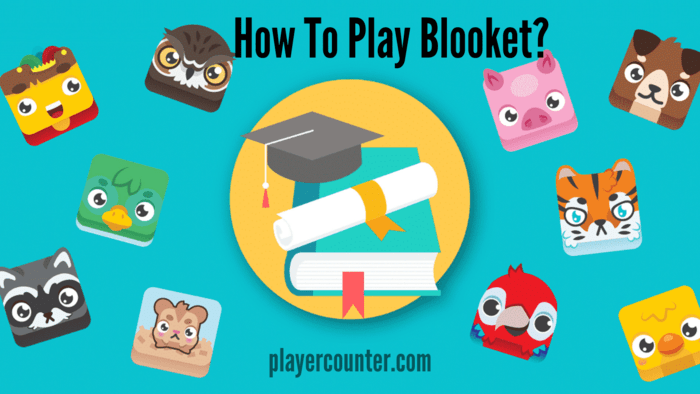

![Is Stranded Deep Crossplay or Cross Platform? [2024 Guide] Stranded Deep Crossplay or Cross Platform](https://playercounter.com/wp-content/uploads/Stranded-Deep-Crossplay-or-Cross-Platform-e1693254798362.webp)
