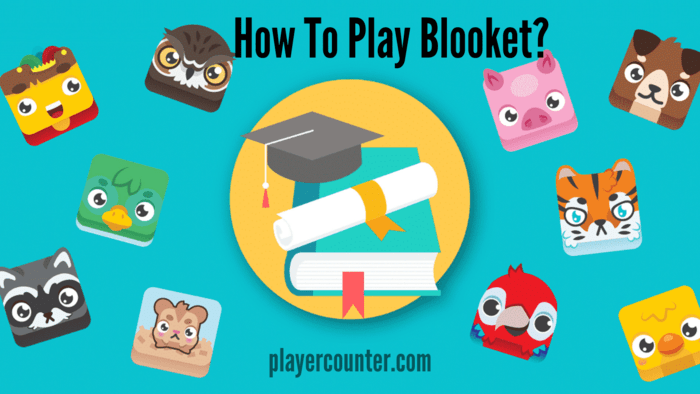Is Minecraft Java edition cross platform? Cross-Play in Minecraft
Playing Minecraft with friends from different platforms is simple.
You can play Minecraft with friends on any platform if you have the same version. It’s a fun game to enjoy together.
If you have Minecraft Java Edition, you can only play with others who have it too. The same rule applies to Bedrock Edition. If you both have different versions, you need to buy the other one to play together.
All devices with Minecraft Bedrock Edition can play together. This includes mobiles, PlayStation 4, Windows PC, Xbox One, and Nintendo Switch. You need a Microsoft account. Your Xbox account will work, or you can make a new one for free.
After getting a Microsoft account, ensure you add your friend to play together. You might need to send them a friend invite using their Xbox Gamertag.
Once that’s settled, here’s how you can join the game together.

Is Minecraft Java edition cross platform?
If your friend has their own game, you can easily join them from the game. Just be friends on Microsoft, then go to the Friends tab and find “Joinable Cross-Platform Friends” to join their game.
Each session allows a maximum of eight participants.If you receive an invitation to join, a window will pop up giving you the option to accept or decline.
Invite Friends to join your game
To ask friends to play, go to the game’s start menu. A side menu will pop up, letting you invite friends. Pick “invite” and add friends from your list to play with you.
Remember to check your player permissions in settings. You can adjust them to control what others can do in your session. Decide if they can only view your world or build and break blocks. You can even give them admin powers. You can also change permissions for each friend as they join, by clicking the yellow icon by their names.
Multiplayer with Realms
Players can join Realms, servers that are always online and don’t need a host playing.

You can ask friends to join your Realm by using the Friends tab or sending them a link if you’re on PC. Clicking the link will open the Minecraft app. Console players must be invited through their friends list.
Once you’ve joined a Realm, you can go back anytime from your Friends tab. Look for it under “Joinable Realms” as long as it’s online. Realms can have up to 11 players at once, so if you can’t join, it might be full.
Minecraft Gameplay
In Minecraft, playing involves placing and breaking different blocks in a world made randomly.
Players have the power to change the world using blocks. In Minecraft, there are no set rules, so players can create their own goals and play however they want.
Game Modes
Minecraft offers four main game modes: Survival, Creative, Adventure, and Spectator. In the Java Edition, there’s one more mode called Hardcore, but it’s not exactly a separate mode, more like a setting for each world.
- Survival:Players need to collect materials to make things, gather tools, and get experience points. There are bars for health, hunger, and armor, plus an inventory and an oxygen bar for underwater, suffocating, or in lava. If a player loses all their health, they die and go back to the spawn point.
- Creative:This mode is for building and trying out ideas. You can use lots of blocks and items without limit and break them quickly. You won’t lose health or die, except if you fall into the Void in Java Edition. You can fly around freely. Also, you can use special items like spawn eggs that are not in Survival mode.
- Adventure:Gamers are able to use levers and buttons, and also interact with mobs. However, they’re limited to breaking blocks with specific tools and placing certain blocks, set by the game creator. This mode works well for adventure maps.
- Spectator:In Spectator mode, players can move through blocks and fly around freely. They can’t touch blocks, creatures, or their stuff.
- Hardcore:In this mode, just like Survival, it’s always hard and you don’t come back when you die. Once you’re gone, you can’t do anything in the game anymore. You’ll need to delete the map or switch to Spectator mode forever. Hardcore isn’t like other modes you can switch with a command.


![Is Overcooked All You Can Eat Crossplay or Cross Platform? [2024 Guide] Is Overcooked All You Can Eat Crossplay or Cross Platform](https://playercounter.com/wp-content/uploads/Is-Overcooked-All-You-Can-Eat-Crossplay-or-Cross-Platform-e1693240913129.webp)