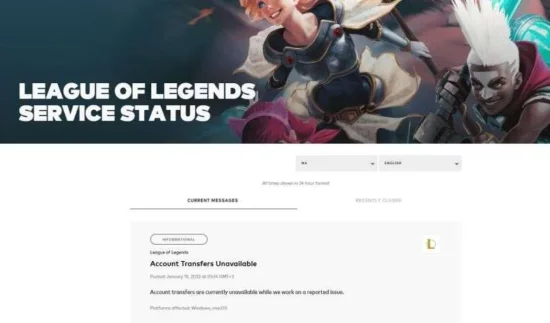League of Legends Server Status – Is League of Legends Down?
What is the current League of Legends server status?
Check the latest League of Legends server status, server outages, and problems here.
Read on.
How to Check the League of Legends server status?
Understanding the game’s server status is crucial for avid League of Legends players. Riot Games, the developer behind this massively popular online game, has set up an official server status page for players.
This page is a treasure trove of information that provides real-time details about the servers’ health, upcoming maintenance schedules, and any unforeseen issues.
By visiting this site, players can get up-to-the-minute information on the operational status of the servers, any ongoing issues, and even past incidents.
Given the game’s global appeal, constantly updating this information is invaluable, especially during peak gaming times or when significant updates are being rolled out.
Is League of Legends Down?
When determining whether League of Legends is down, the official server status page should be your first port of call. Many third-party websites like Downdetector and community platforms like Reddit’s League of Legends community offer real-time feedback.
This global feedback loop can quickly help discern whether an issue is localized or a broader server-related problem. Riot Games is known for its proactive approach to communication.
Any significant issues are usually swiftly communicated via their official channels, ensuring players are kept in the loop.
How to Change League of Legends Server?
If you change to a region with a different game client, the launcher may download additional files.
- Allow the process to complete.
- Wait for Installation: The installation process will begin automatically after the necessary files are downloaded.
- Log In Again: After the installation, log in with your username and password.
- Start Playing: You are now in the new region. Begin playing on the server you selected.
Common League of Legends Server Issues
- High ping or lag spikes:
- Solution: Close unnecessary background applications, use a wired connection, or try a VPN service for better routing. Adjust in-game graphics settings or contact your internet service provider for potential issues.
- Server downtime or maintenance:
- Solution: Check the official League of Legends channels for announcements about scheduled maintenance. Patience is key; wait for the servers to come back online.
- Login failures or authentication issues:
- Solution: Double-check your login credentials, ensure your region is correct, and reset your password. If problems persist, contact Riot Support.
- Disconnected from the game:
- Solution: Restart your modem/router, disable unnecessary background processes, and check for any firewall or antivirus software interfering with the connection.
- PvP.net patcher kernel has stopped working:
- Solution: Run the game as an administrator, update or reinstall your graphics drivers, and ensure your system meets the game’s requirements.
- Firewall or antivirus blocking League of Legends:
- Solution: Add League of Legends to your firewall/antivirus exception list. Verify that no specific settings are blocking the game.
- Packet loss or network instability:
- Solution: Use a wired connection instead of Wi-Fi, reset your router, or contact your ISP for assistance. Consider using a gaming VPN to improve network stability.
- Bug splat or game crashes:
- Solution: Update your graphics drivers, repair or reinstall the game, and ensure your system meets the game’s requirements. Disable any third-party applications that may interfere with the game.
- Unexpected server disconnection during a match:
- Solution: Reconnect to the game as quickly as possible. If the issue persists, check your network connection, restart your router, or contact Riot Support for further assistance.
- Matchmaking errors or long queue times:
- Solution: Check for any ongoing server issues on official channels. Consider changing your server or restarting the queue if it takes too long.
Conclusion
Being on top of the League of Legends server status is pivotal for the dedicated player base. Even though encountering server issues is a part of online gaming, Riot Games has been commendable in its transparency and timely communication.
By knowing how to navigate server status checks, comprehend recurring issues, and manage server changes, players can enjoy a more streamlined gaming experience.
FAQs
How often does League of Legends experience server outages?
The frequency of server outages can fluctuate, but significant outages are rare. However, players might notice minor hiccups more regularly, especially during big in-game events or substantial game updates.
Can I get compensated for server downtimes?
On some occasions, Riot Games has provided compensation, like in-game goodies or experience boosts, during extended server outages. However, these compensations are not guaranteed and are provided at the company’s discretion.
Can server issues impact my in-game rank or stats?
Yes, server disruptions can lead to sudden game exits, potentially affecting an ongoing match’s outcome. Riot often activates a “loss prevention” system to safeguard players’ ranks during such times, ensuring players don’t unduly lose points due to server glitches.
Is it possible to play on multiple servers using a single account?
While you can change servers, it’s important to note that your in-game progress, champions, skins, and other unlocked content are server-specific. So, if you switch servers, you’ll start as a new player on the new server, albeit with the same login credentials.
How do I report server issues not acknowledged by Riot Games?
You can report unacknowledged server issues through the League of Legends official website’s support section or their official social media channels. Riot Games appreciates player feedback and often uses it to identify and rectify issues.