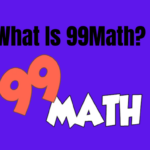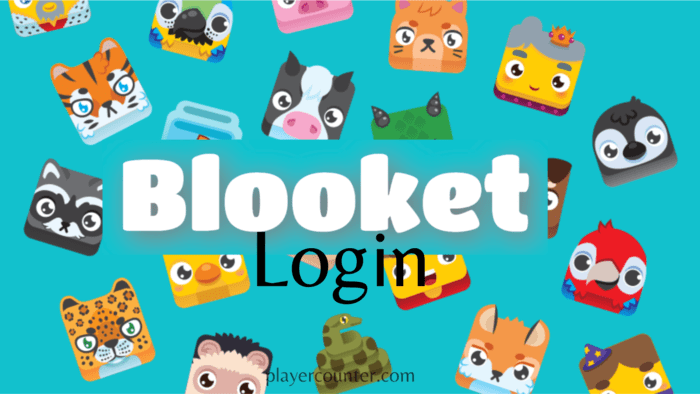SplashLearn Login Guide: How Students Can Log In on SplashLearn In 2024?

Are you looking for a way to log in on SplashLearn? Well, we’ve got you covered. SplashLearn is a top-notch educational resource that simplifies learning elementary math and reading for youngsters from Pre-K up to Grade 5. It features expertly tailored learning algorithms and engrossing games to serve learners of all capabilities.
In the span of only two months, students have exhibited an impressive 77% upturn in their maths prowess thanks to SplashLearn.
Moreover, it’s compatible with all extensively used platforms such as Android, iOS, and the web. The cherry on top is that it’s completely free to use.
Ready to get started with SplashLearn? Let’s go!
How Students Can Log Into Their SplashLearn Account?
To log into their SplashLearn account, students have three options:
1. Class Code:

- Visit splashlearn.com/student.
- Click on the Class icon
- Enter the six-digit class code provided by the teacher.
- Select their profile and enter the password shared by the teacher.
2. Via QR Code:

- Scan the QR code provided by the teacher.
- Enter their preferred email address and create a password.
- Complete the verification process.
3. Via Clever:

- Search for their school name on Clever.
- Sign in with their username and password or scan their Clever Badge.
How Teachers Can Manage Classes on SplashLearn
Step 1: Sign In

To create and assign tasks on SplashLearn, first, you have to log in to your teacher account. There are a couple of ways to do so:
1. With a registered email ID/username and password: Visit splashlearn.com/teachers, click on “I’m a parent/teacher with an existing account” at the bottom of the page, and sign in with your email ID/username and password.
2. Via verification code sent to your registered email ID: If you don’t have a password, you can request a verification code to be sent to your email.
3. Via your existing Google, Clever, or Facebook account: Log in with your existing Google, Clever, or Facebook account if you have connected it to SplashLearn
Step 2: Add Students and Assign Tasks

To add students manually, you can click on “Class Management” and then “Add Students” in your SplashLearn account. You can either enter student names individually or import a list of students from a spreadsheet
To import Google Classroom assignments, you can sync your Google Classroom with SplashLearn with a single click
Next up, you can access the “Curriculum” section where you can find all the tasks you can assign to your students. You can also reassign, edit, or delete an assignment as needed.
How Does SplashLearn Adaptive Algorithm Work?
At the core of SplashLearn’s effectiveness lies its sophisticated adaptive algorithm. This cutting-edge technology assesses each student’s skills and calibrates the learning experience accordingly.
As students progress, the algorithm introduces new concepts at an optimal pace – not too fast to overwhelm, nor too slow to bore. It’s like having a personal tutor tailoring the lessons.
The algorithm constantly evaluates performance, zeroing in on strengths and weaknesses. Weaker areas receive reinforcement through engaging games and exercises until mastery is achieved. Stronger topics don’t linger unnecessarily. This precision maximizes time on task and sustains motivation.
RephraseMoreover, SplashLearn’s vast curriculum library of over 4,000 games and lessons ensures activities align with every student’s learning style and abilities. The algorithm taps into this reservoir, serving up the most appropriate content.
It factors in academic standards, proficiency levels, interests, and more to create an individualized learning path.
SplashLearn Login Troubleshooting Tips
Sometimes, you may face trouble while logging into your SplashLearn account due to an internal issue. If that happens, don’t worry – there are a few simple troubleshooting steps to get you back on track quickly.
First things first, make sure you’re using the correct login credentials and that Caps Lock is off. Next, ensure you have a stable internet connection. If the issue persists, try clearing your browser’s cache and cookies.
As a last resort, you can request a password reset email from the login page. Just enter your username or email, and follow the instructions to regain access. SplashLearn’s support team is also available to assist with any persistent login problems.
Why Choose SplashLearn?
Give your kids that extra academic edge with SplashLearn’s gamified lessons. You want a program that aligns with what they’re learning in school, right? Well, SplashLearn’s curriculum has got you covered across math and reading.
This platform makes learning elementary subjects super engaging through awesome games and activities. Your kids won’t even realize they’re building crucial skills! And with its adaptive tech, each student gets a personalized experience tailored just for them.
The results speak for themselves too – students who use SplashLearn show amazing growth within just two months! It’s adaptive learning at its finest – personalized yet guided, intelligent yet fun.
Conclusion
SplashLearn’s comprehensive library leaves no stone unturned – boasting 1,900+ reading games and activities for PreK through Grade 5, alongside 2,000+ math games spanning the same grade levels.
The content matches what students learn in school. As they play the engaging games, SplashLearn personalizes the experience based on their abilities. It gives them more practice in areas they struggle with and moves them ahead in topics they’ve mastered.
This learning platform perfects blends ease of use combined with depth of content to create an unparalleled supplementary tool. So, give it a shot and be amazed at what it can do for your little learner.