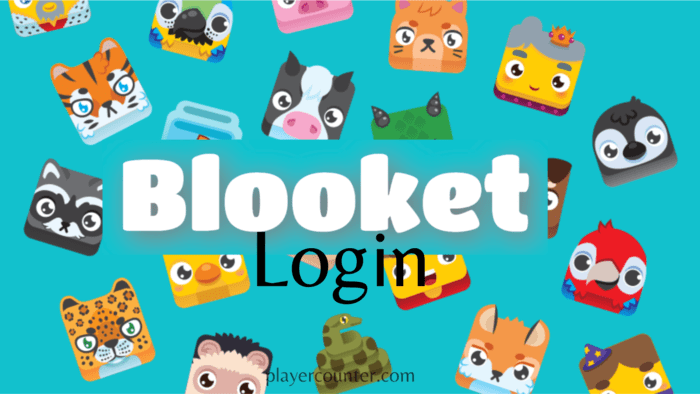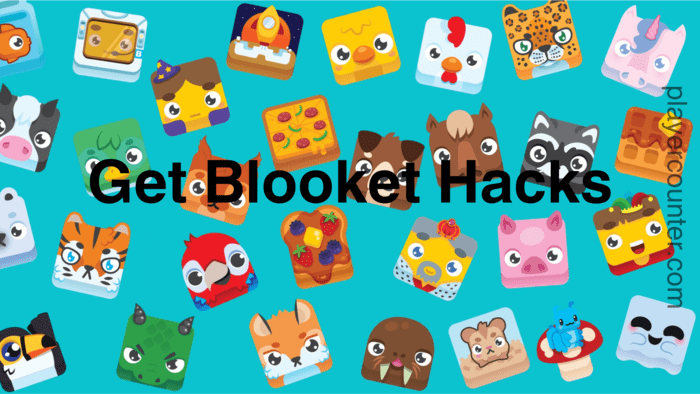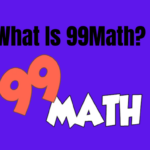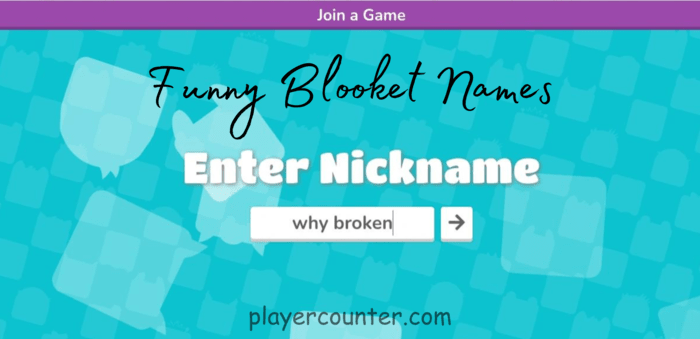Fun Classroom Games Teachers Can Try In 2024
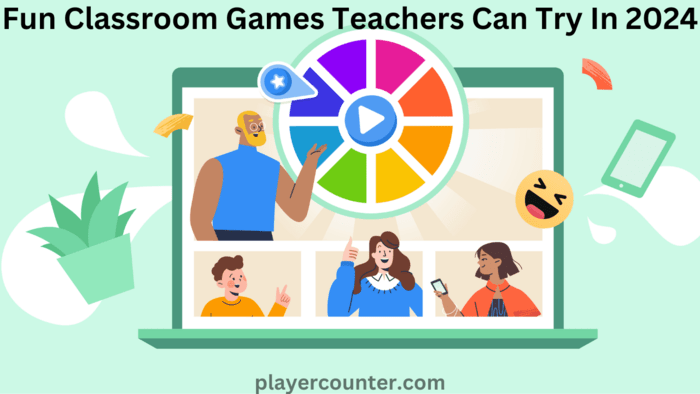
Using fun classroom games in lessons makes them more fun. It also helps teachers and students get closer and improve important skills. You can change games to match what you teach and the age of your students. This lets you pick a game that fits your class well.
This article talks about the good things games bring to the classroom and gives you 10 Fun games you can start using as a teacher in your class in 2024.
Blooket

Blooket changes how we think about learning games, making them more fun and interactive. Teachers choose questions and a game style, then give special blooket login codes for players to join on their devices. Players answer questions to move forward and win, enjoying different kinds of fun games that keep them focused.
This new way of learning is not just entertaining but also makes learning easier. Blooket mixes school subjects with fun games, helping students learn without feeling bored.
How was my experience with Blooket?
I just logged in on Blooket and loved it! It changes education by making boring review times fun and interactive. Joining a game with a code on my device was easy. It made studying enjoyable and useful, changing how I think about learning.
| Ease Of Use | Support | Rating | Engagement |
| ★★★★ | ★★★★ | ★★★★ | ★★★★★ |
Splashlearn

SplashLearn is a creative, game-based educational platform designed for kids from 2 to 11 years old. It’s also helpful for older kids with special needs who want to improve in math and reading.
It offers over 8,000 fun games, activities, and worksheets for preschool to 5th grade.
SplashLearn also provides live math and reading classes taught by skilled and qualified teachers as soon as you log in on SplashLearn. This complete method boosts learning and makes it fun for kids, helping them start loving learning early on.
How was my experience with Splashlearn?
I checked out SplashLearn with my kid and was really amazed. The site has a huge variety of more than 8,000 games and tasks, plus live classes by qualified teachers. It provides a full learning journey that matches the school curriculum. It keeps children interested, mixing learning with fun effectively.
| Ease Of Use | Support | Rating | Engagement |
| ★★★★★ | ★★★★ | ★★★★★ | ★★★★ |
99math

99math is a helpful and fun platform for students to improve their math skills through contests. It’s great for use in classrooms or at home and works well for online learning. Mainly for kids in grades K–6 and middle schoolers who need extra help.
It makes quizzes simple with ready-to-use questions and gives teachers detailed reports to check how students are doing. It’s perfect for checking what students have learned or their starting level, but the competitive element may affect some students’ scores.
How was my experience with 99math?
I used 99math for both classroom and individual settings, and it’s a game-changer for math practice. The ability to quickly host games on 99math and receive detailed reports is invaluable. Although primarily suited for grades K–6, it’s a fantastic tool for engaging students. However, the competitive aspect might skew some results.
| Ease Of Use | Support | Rating | Engagement |
| ★★★★ | ★★★★ | ★★★★★ | ★★★★ |
Toy Theater

Toy Theater offers a wide range of interactive games for important school subjects like math, English, music, and art. It can be a bit much to choose from for teachers and students. Teachers should get to know the site to pick games that match lesson plans or let students pick games to fill their free time.
Some games are a bit hard and don’t explain much. There are helpful things like math quizzes, but you can’t customize games or keep track of scores over time. Teachers need to write down scores quickly because the site doesn’t save them.
How was my experience with Top Theater?
Toy Theater is a rich source of learning games, covering math, English, music, and art. Though choosing from so many options can be overwhelming, picking the right games can enhance classroom education. Not being able to adjust games or track how students do over time is a downside, but it remains a good tool for quick and fun learning tasks.
| Ease Of Use | Support | Rating | Engagement |
| ★★★★ | ★★★★★ | ★★★ | ★★★★ |
Math Playground

Math Playground has many games but lacks a dashboard for tracking and doesn’t adjust to each student’s level or save their progress for teachers.
Teachers need to pick games that fit their teaching goals. Google Classroom users can share and save games easily. Watching students closely is important because the website doesn’t limit which games they can play.
Finding good educational games takes effort, but ads, especially video ads and fake links, can make the website less enjoyable. Some ads look like part of the website and might take you to different sites.
How was my experience with Math Playground?
Math Playground provides games that don’t adapt to each student or track progress. It works well with Google Classroom, but choosing the right games and watching students closely are important because of open access and annoying ads.
It takes work to find good learning games that help with class goals. The website’s missing modern tech tools for education is clear.
| Ease Of Use | Support | Rating | Engagement |
| ★★★★ | ★★★ | ★★★ | ★★ |
Deltamath

DeltaMath stands out because teachers can link quiz questions to corrections, but setting it up might take a while for big tests. The problem log shows all students’ answers with the time they finished, but you can sort it by student, assignment, or skill.
This feature is great not just for tests but also for extra practice. Teachers can help students who need more review by connecting corrections to key questions. The log updates live, perfect for keeping track of everyone’s progress in challenges or contests, whether within one class or between several.
How was my experience with Deltamath?
With DeltaMath, I love the possibility of being able to add corrections to test questions, even though it took some time to set up.
At first, the detailed log of problems looked too much, but the ability to filter it was extremely helpful. It’s useful not only for tests but also for extra support and aiding students who need it. The instant updates for class competitions were also a big plus.
| Ease Of Use | Support | Rating | Engagement |
| ★★ | ★★★★★ | ★★★ | ★★★ |
Commonlit

CommonLit provides many reading resources perfect for making lessons that fit each student’s reading level. With its detailed search and filters, you can find stories by themes like America, Family, or Friendship, and by type or writing style. You can also search by grade or reading level. The Paired Text feature lets you match related texts.
For busy teachers, there are 50 ready-made Text Sets on different topics. The Target Lesson filter makes checking skills easier.
Teachers can share texts as PDFs or assign them to students with deadlines. Each text has questions for discussion, a Guided Reading mode for answering questions as they read, and a tool for making notes on the text, which teachers can check.
How was my experience with Commonlit?
CommonLit was really helpful for customizing reading lessons for my students. The search and filter options made it easy to locate stories by theme, type, and level of reading.
The Paired Text and Text Set options saved me a lot of time when planning lessons. Being able to give students texts with questions to understand them better and the feature for marking the text enhanced their learning.
| Ease Of Use | Support | Rating | Engagement |
| ★★★ | ★★★ | ★★★★ | ★★★★ |
Kahoot

Kahoot can quickly become a top choice for teachers looking for fast, fun ways to check understanding or wrap up lessons. You could set up a Kahoot! day each week for quick reviews. If short on time, you can find or adjust many Kahoots.
Add scenarios for deeper thinking and discussions. Kahoot! lets you mix in slides with questions for teaching. Use quiz templates to make learning deep and engaging. Share quizzes with students for them to use anytime.
Kahoot! works great for learning at your own pace or teaching from afar. It’s also good for teacher training or breaking the ice in new school years.
How was my experience with Kahoot?
Kahoot has become a crucial tool for me to keep my students interested and check their understanding. Having weekly review sessions using Kahoot has really made a difference.
With so many Kahoots available and the option to make questions based on real-life scenarios, learning goes way past just remembering facts. It’s also been great for teacher training and building a community feeling among teachers.
| Ease Of Use | Support | Rating | Engagement |
| ★★ | ★★★ | ★★★ | ★★★ |
Readworks

ReadWorks is great for mixing up how lessons are given, with options for print, projecting, or online work, fitting both classroom and home learning. It’s a free site full of helpful materials to improve reading skills, offer extra help, or match learning to student needs and interests.
Daily reading tasks, called Article-A-Day, boost students’ knowledge and words they know. You can choose texts for different levels or needs, including stories from different views to teach deeper thinking.
It also has tools for making reading easier to understand and enjoy, like changing text size, making notes, and listening to readings. Plus, checking what students learn is easy with various question types.
How was my experience with Readworks?
ReadWorks has been extremely useful for varying my teaching methods. Its ability to fit various classroom situations and its abundance of free materials have greatly improved my students’ understanding of reading.
The daily reading practice, with texts you can adjust and the option to listen to articles, has helped ELL students and those who find reading challenging, making their learning richer.
| Ease Of Use | Support | Rating | Engagement |
| ★★★ | ★★★★ | ★★ | ★★ |
Baamboozle

Baamboozle is a fun tool for group learning, letting students work together to answer questions out loud. It’s good for checking the whole class’s knowledge, starting discussions, or seeing what students know before learning new things. It gives a general idea of how the class understands material but doesn’t track each student’s progress.
Teachers can show questions in a presentation or let groups investigate together. It’s also great for making class more lively and promoting teamwork. Teachers should look at the platform’s advice for using quizzes well. You can find or make your own quizzes, but only English ones were seen in this review. Always check a quiz first to make sure it fits your needs, and you can change it or let students make their own for class.
How was my experience with Baamboozle?
Baamboozle brought a new spin to class activities, focusing on teamwork and speaking out. It was great for starting conversations and working together but didn’t track each student’s progress. Customizing quizzes was a plus, making lessons more fun. The lack of games in languages other than English was a minus.
| Ease Of Use | Support | Rating | Engagement |
| ★★ | ★★★★ | ★★ | ★★★ |
Mathigon

Mathigon provides educational material similar to classic math textbooks but in a more engaging and interactive way. Teachers can use it to boost their lessons, help students catch up, give more resources to those who want to learn more, or refresh their own knowledge of math.
Without a system to track progress, teachers need to find creative ways to monitor how students are doing.
How was my experience with Mathigon?
Mathigon has updated my way of teaching by offering content like standard math books but more interactively. It has greatly added to my lessons, helping some students catch up and pushing others further. Not being able to track progress directly means I have to be inventive in monitoring, yet the benefit to learning is huge.
| Ease Of Use | Support | Rating | Engagement |
| ★★ | ★★★ | ★★ | ★★★ |
Conclusion
All these fun classroom games improve learning in many ways. They help with creative thinking since many games encourage making art. They fit well with different ways of learning, helping students who learn best by doing. Games make coming back to school easier for both old and new students by making a friendly learning environment.
They also help students talk more with each other, which is good for shy students, and teach how working together is important. This shows how working as a team can help everyone do better, a skill that’s useful for group work and more.