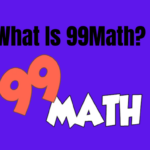Epic! Review: What is Epic?
| Community Ratings | ★★★★☆ | Subjects Offered | English Language Arts, Social & Emotional Learning |
| Privacy Ratings | ★★★☆☆ | Pricing | Free |
| Learing Effectiveness | ★★★★★ | Supported Platforms | Android, iPad, iPhone, iPod Touch, Chrome, Web |
What is Epic?
Epic! – Kids’ Books and Videos is an app and website where you can find lots of children’s books. It has over 40,000 books, and more are added often. Teachers can get a free account and choose the age of their students and some topics they like. Then the app suggests books based on that. Teachers can change these choices later and also search for any book in the library. They can make accounts for students, either by hand or by connecting to Google Classroom. After making accounts, teachers can give books to students and see what they read. Students use a special code to sign in and read the assigned books.
Epic! has famous books like The Magic School Bus, National Geographic Kids, and A Series of Unfortunate Events in both real and digital forms. It has a kid’s dictionary from Merriam-Webster. You can tap and hold any word to know what it means. Some books can be read aloud with word highlighting, and some are for reading alone. There are also audiobooks you can listen to. Besides books, there are brief educational videos, quizzes, badges, and more to keep students engaged. Teachers and students can sign in on many devices, even on the web. Books can also be downloaded for reading offline without Wi-Fi.
Pros | Cons |
|
|
How Can I Teach With Epic?
You can use Epic! – Kids’ Books and Videos like a library. Students can choose books they like and read them quietly or during free time. They can make their own collections, rate the books they read, and tell the teacher about them offline. Teachers can give a topic, like biographies of famous people, and let students find and read books about it. Or teachers can assign books by reading level or topic for students to explore. Teachers have a dashboard to see how each student is doing. They can show books on a smartboard and read to the class. After reading, they can do related activities. For fiction books, they can talk about plot, theme, and characters. After nonfiction books, they can do reenactments, watch videos, or do research. Some books have quizzes, or teachers can make their own.
How Good Epic?
Even though having a real book feels great, it’s expensive and takes up space. Epic! – Kids’ Books and Videos offers teachers a free option with many good books, even in Spanish, French, and Chinese. The library is very big and can be hard to use at first. You can search by age on the website, but not on the app. It might take time to get used to finding what you want.
Teachers can choose one book or a whole set to help students. Books have labels for age and reading level. Many books are for lower and middle levels. There are few challenging books for advanced readers. A quiz is available but it’s simple with only a few questions.
| Factor | Rating | Description |
| Engagement | ★★★☆☆ | Students can easily discover books they like and that suit them with many topics and reading levels. Customizable libraries help students create their own collections of beloved books. |
| Easy To Use | ★★☆☆☆ | Books explore many topics like stories, comics, and facts about animals or famous people. Each book has a level or age suggestion to find the right one for students. |
| Support | ★★★★☆ | The catalog offers different books for students with different backgrounds and reading levels. It has videos, audiobooks, books to be read aloud or read alone, and books in Spanish, French, and Chinese. Teachers can track reading using a dashboard. |