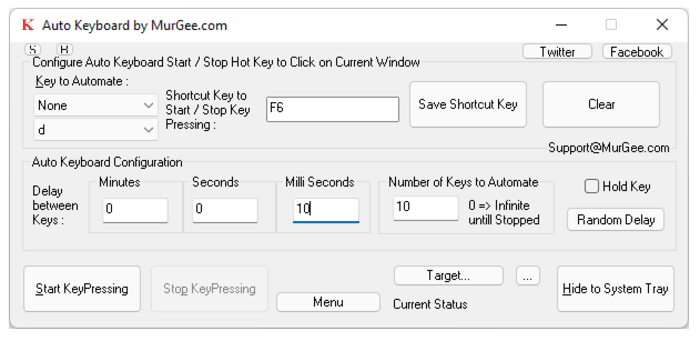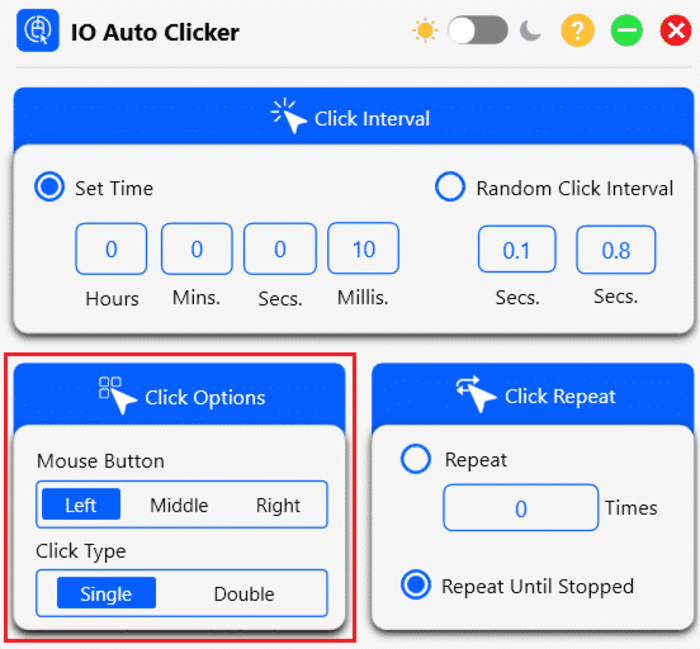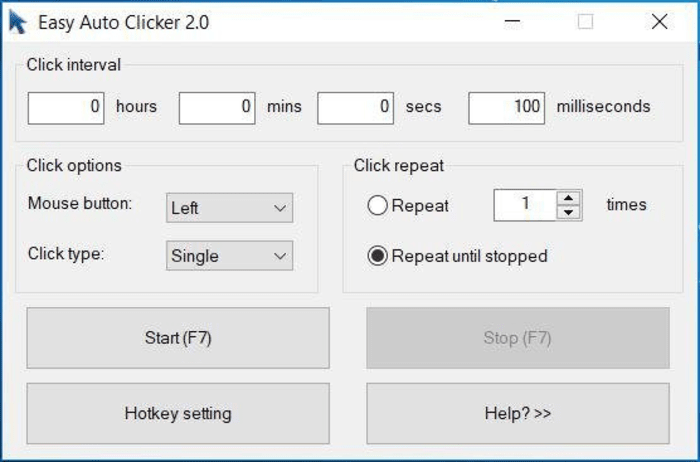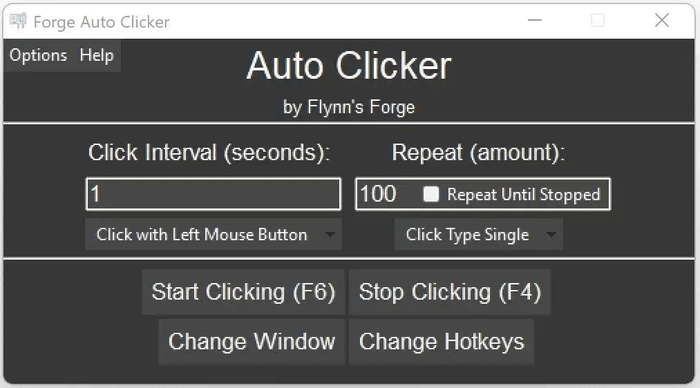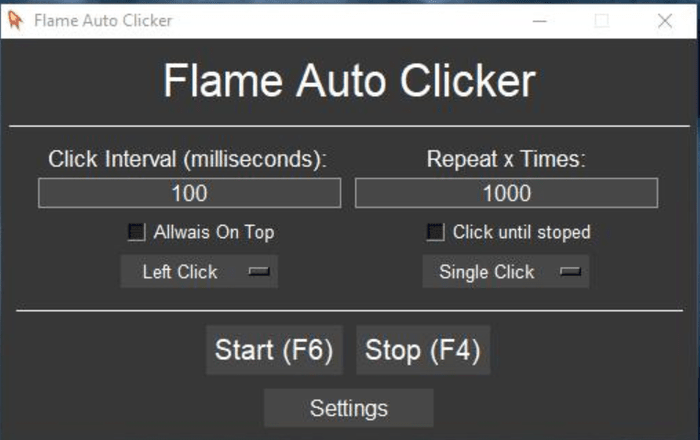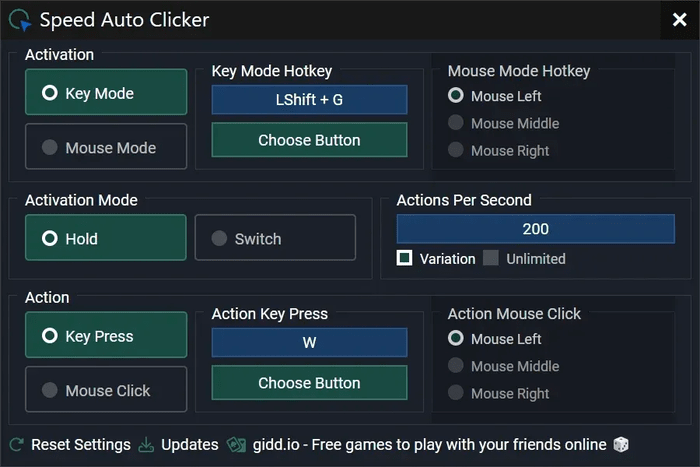7 Free Auto Clickers for Minecraft (In 2024)
Minecraft is a sandbox game that relies on a lot of clicking. Thus, you’ll need to practice clicking to make new things and win PvP battles.
To improve their gaming experience, many players use Minecraft auto clickers. By automating mouse clicks, auto clickers aid the gamer and lessen the needed effort.
So, check out this article to choose the best clicker software for Minecraft.
Best Auto Clickers for Minecraft:
TG Macro
TG Macro is made to improve your gaming experience. It can create dozens, hundreds, or even thousands of macros with specific parameters.
To automate the procedure, it enables gamers to design loops for a huge number of defined instructions.
Key Events triggers allow you to trigger your macros with a specific hotkey.
With the aid of TG Macro, a useful and cost-free tool, you may automate repetitive and automatic activities and construct manual and automatic execution routines.
TG Macro is currently available for Windows.
Features:
- Create loops and triggers: To automate procedures, loops may be made for an infinite number of defined instructions. On-screen color changes are also used to build triggers and loop macros.
- Design: The capacity to show beautiful user interfaces that are graphical with a high level of intuitiveness.
- Record your last settings: To play back the keyboard and mouse commands later, they are recorded.
- Create macros: There are no limits whatsoever when creating several macros. Given that the program is open source, future iterations are to be anticipated.
Auto Key Clicker
You may control your clicks in Minecraft with this key clicker. Interval and Key Pressed values are programmable. The procedure may be started by pressing F3 and stopped by pressing F4.
As you watch, the mouse scrolls and clicks.
Though simple and compact in design, Auto Key Clicker does not include more advanced features or configuration tools, focusing instead on easy plug-and-play functionality.
Without the internet, the program supports the Windows and Android operating systems.
Features:
- Clicking inputs: One of the easiest scripts that enables button pressing on demand repeatedly and within the pre-set interval.
- Less storage and minimalist UI: It is portable and simple to use, which appeals to gamers more.
- Saves settings: After entering the two key combinations to do automatic mouse-clicking, you may save your settings.
IO Auto Clicker
For free, IO Auto Clicker assists you in automating mouse clicks, from the ability to choose a specific target to the dark mode functionality.
You can click left, right, or even twice without a mouse.
With only one keystroke on the keyboard, the IO Auto Clicker’s hotkeys may be changed.
You may specify click locations, change click intervals to the nearest millisecond, randomize clicks, and do much more using the simple UI.
IO Auto clicker is available on all platforms, i.e., iPhone, Android, Chromebook, Windows PC, and Mac. You can easily download it from the official website. It is a free and ready-to-use software.
Features:
- Record and save: The free auto clicker will carry out the predetermined activities for you after they have been recorded and saved.
- In-game experience: Swift tapping, clicking, or fighting. In your Minecraft session, you can have an advantage.
- Clicking interval: Right or left clicks are both acceptable. Additionally, you may select among single, double, and triple clicks.
- Repetition of clicks: Fill out the click counter with a number if you want a fixed number of clicks. In any other case, select “Repeat Until Stopped.”
Easy Auto Clicker
Easy Auto Clicker, aka E Auto Clicker, is a quick-clicking utility that addresses all clicking problems. The player must select the mouse-clicking choices, then the type.
Without worrying about clicking, it can also be utilized to automate other operations like destroying blocks or gathering materials.
For Minecraft mining or PvP, Easy Auto Clicker provides all the necessary clicking presets. Players may also alter the settings to click after a particular delay by using an appealing GUI.
Features:
- Hotkey settings: You can set up a hotkey in the software to start or stop clicking.
- Built-in tester: Before you use the tool, You can test the applied parameters using the built-in application.
- Clicking settings: The settings can be changed to click after a specific delay after selecting the right or left mouse button.
- Time interval: In hours, minutes, seconds, and milliseconds, you may choose the click interval value.
Forge Auto Clicker
Forge Auto Clicker for Minecraft offers a thorough service that may be altered to create a scalable, quick-clicker.
With all settings stored, you may alter the click speed, cursor position, hotkeys, and more.
The amount of clicks and clicking repeats may both be altered.
Additionally, you may choose between single, double, or triple clicking and create custom hotkeys that are saved.
There is a free version of the software, but it only offers a few features. Both novices and experts will find the software’s interface to be beneficial.
Features:
- User-friendly interface: This app is useful and has personalized hotkeys to make your work easier. Additionally swift and safe about viruses and consumer privacy.
- Free to download: Its accessibility and convenience are enhanced by the forge auto clicker free download tool function.
- Clicking intervals: You may choose between an infinite number of auto clicks and the most amount of clicks with this auto clicker utility.
- Personalized position of the cursor: It is also possible to customize the position of the pointer.
Flame Auto Clicker:
Flame Auto Clicker is helpful in automating the clicking at certain locations. The other versions have a price, yet the Windows version is free.
This straightforward automated mouse clicker can mimic single, double, and both left- and right-click movements.
It is simple to use and has an intuitive UI. This comprehensive software offers the capabilities you need to automate routine actions on your Windows PC, and it’s simple to configure.
Features:
- Clicking settings: You may set the amount of time that elapses between two clicks in the mouse clicker program.
- Hotkeys customizations: You may start or stop clicking with a HotKey, add a delay, set a click limit, or even alter the click button.
- User-friendly Interface: A straightforward mouse automation application with friendly built-in features, it helps users automate mouse clicks.
- Save your settings: The program enables you to save click patterns on various screen regions that may be utilized.
Fast Auto Clicker
Op Auto Clicker is a functional auto clicker with two options for auto-clicking: at the position of your flexible cursor or a determined point.
Going to the settings section will also allow you to change your preferences and the frequency of clicks.
OP Auto Clicker is an auto clicker tool that works with both Windows and Android-based devices.
It is one of the best options for an auto-clicking solution for Minecraft because of its simple user interface and low CPU resource usage.
With every game, including Roblox and Minecraft, the most recent version, OP Auto Clicker 4.0, works well.
Features:
- Clicking preferences: You may decide whether you should always click in the same place or move with your mouse.
- Hotkey: A hotkey and trigger for starting Minecraft is the “F6” button.
- Customizable: The behavior of the program must be completely customized to meet your needs.
- Save your settings: You may customize your hotkey and preserve your settings depending on the most recent session.
Conclusion
Along with their advantages, these were some of the top auto-clicking programs for Minecraft available today. These auto-clickers are the most worry-free auto-clicking tools that you can use.
Additionally, downloading any of these Auto Clickers is simple. Thus, before downloading an auto clicker to your PC, pick it based on your demands.
If you are a beginner, use tools with a simple interface because you will likely only need to adjust a few settings here and there.
FAQs
Ques 1. What auto clicker works on Minecraft?
Ans: From Flame to Tgmacro, even IO Auto Clicker is a great choice to use in Minecraft.
Ques 2. Are auto-clickers illegal in Minecraft?
Ans: Minecraft won’t ban you from using auto clicker unless you misuse it or detect it as some malware, As some servers may not allow it.
Ques 3. What is the best auto clicker for Minecraft PC?
Ans: Flame auto clicker, TG macro, and IO auto clicker are some of the best software you can use in Minecraft.
Ques 4. What is f3+T in Minecraft?
Ans: It reloads the user’s web-loaded resources, including graphics, audio, and music. For those who make texture packs, this can be helpful.
Ques 5. What is the fastest auto clicker?
Ans: Speed auto clicker is the fastest auto clicker in the market right now, as it registers about 50,000 clicks per second.