Is Elden Ring Server Status Down? A Comprehensive Guide to Check and Solve Issues
Are you experiencing issues with the Elden Ring server status and unsure how to fix them? In this detailed guide, we’ll walk you through various methods to check and resolve server-related issues for Elden Ring.
We’ve gathered solutions from top sources and Reddit threads to help you get back to playing the game smoothly in no time.
How to Check Elden Ring Server Status
To check the current Elden Ring server status, you can visit one of the following websites:
- DownForEveryoneOrJustMe
- UpdateCrazy
- GamerTweak
Additionally, you can check the official Elden Ring Twitter account for server updates and announcements.
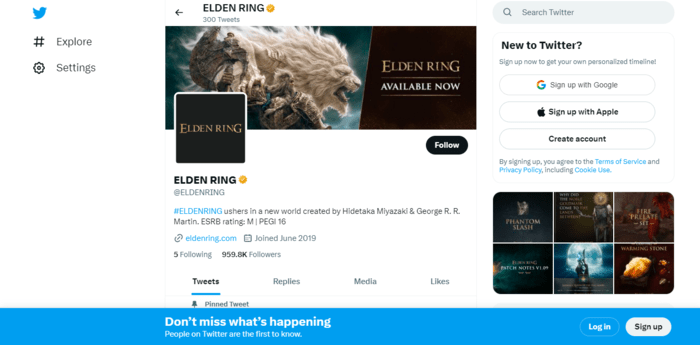
Test Your Internet Connection

If you’re still experiencing issues, it’s essential to test your internet connection. You can use websites like Speedtest.net or Fast.com to measure your connection speed.
If your connection is slow or unstable, try the following steps:
- Reset your router and/or modem
- Move closer to your Wi-Fi router or use a wired connection
- Contact your Internet Service Provider (ISP) for assistance
Checking for Updates on PC (Steam)
Make sure your game is up-to-date by checking for updates on Steam. To do this, follow these steps:
- Open the Steam client
- Click on “Library”
- Find “Elden Ring” in your list of games
- Right-click “Elden Ring” and select “Properties”
- Under the “Updates” tab, ensure “Always keep this game up to date” is selected
If an update is available, Steam will automatically download and install it.
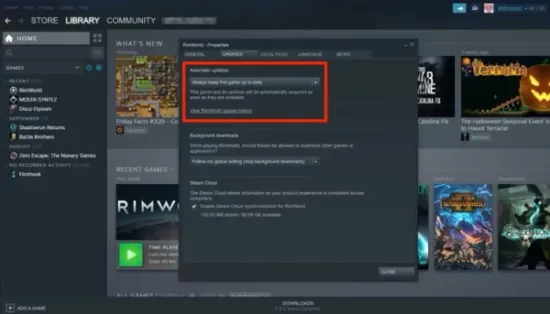
Elden Ring Server Maintenance Dates and Times
Occasionally, Elden Ring servers may be down due to scheduled maintenance. Keep an eye on the official Elden Ring Twitter account and the websites mentioned in Section 1 for information on upcoming maintenance dates and times.
You can also check Elden Ring-related forums and community websites for discussions about server maintenance.

Resolving Local Issues with Elden Ring Connection
If you’ve ruled out server issues and your internet connection is stable, you may have local issues affecting your Elden Ring experience.
Similarly, players of other online games, like Lost Ark, often face similar challenges. For insights on Lost Ark’s server status, visit Lost Ark Server Status and Maintenance Updates. Try these troubleshooting steps:
- Restart your device
- Temporarily disable antivirus software or firewalls
- Ensure that Elden Ring and its ports are allowed through your firewall
- Run Elden Ring as an administrator on your PC
Following these steps may help resolve local connection problems.

Contacting Elden Ring Support
If none of the above solutions has worked, you can contact Elden Ring support for further assistance. Visit the official Elden Ring website, and navigate to their support section.
Provide detailed information about the issues you’re experiencing, and they may be able to help you resolve the problem.
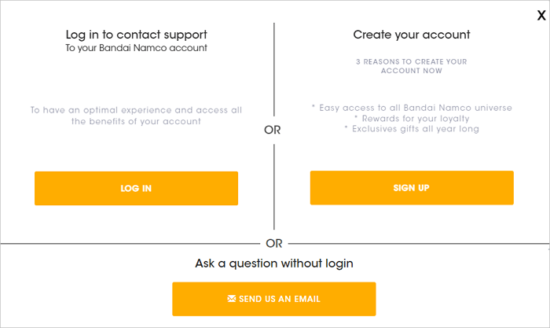
Alternative Elden Ring Sources and Communities
Joining Elden Ring communities and forums can help you stay informed about server status, maintenance, and potential solutions to common issues. Some popular sources include:
- r/Eldenring subreddit
- Elden Ring Discord servers
- Steam Elden Ring Community Hub
By staying connected with fellow players, you can share tips, tricks, and solutions to common Elden Ring server issues.

conclusion
In conclusion, if you’re experiencing issues with the Elden Ring server status, there are several steps you can take to check and resolve the problems.
First, you can visit websites like DownForEveryoneOrJustMe, UpdateCrazy, and GamerTweak to check the current server status.
Additionally, you should test your internet connection using websites like Speedtest.net or Fast.com to ensure it is stable.
If your connection is slow or unstable, you can try resetting your router, moving closer to your Wi-Fi router, or contacting your Internet Service Provider (ISP) for assistance.
FAQ
Is the Elden Ring server status down?
The Elden Ring server status can vary. Check the websites and sources mentioned in Section 1 for the most up-to-date information on the current server status.
How can I improve my Elden Ring connection?
Ensure your internet connection is stable and that you’re running the latest version of the game. If issues persist, follow the troubleshooting steps outlined in sections 2 to 5.
How can I stay informed about Elden Ring server status and maintenance?
Follow the official Elden Ring Twitter account, check server status websites, and join Elden Ring communities and forums to stay up-to-date on server-related information.
Who do I contact if I can’t resolve my Elden Ring server issues?
If all else fails, contact Elden Ring support for assistance. Visit the official Elden Ring website and navigate to their support section for contact information.







