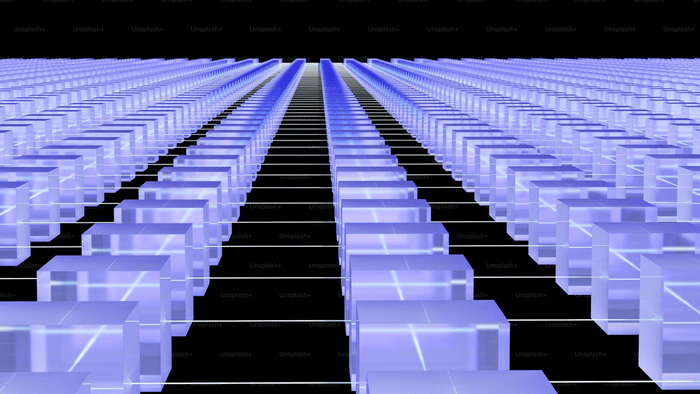How To Make the Internet Faster While Gaming?
As per recent research, there are 1.1 billion active online gamers all over the world. With the increase in gaming craze, a minute delay of even a microsecond makes you lag behind in the game. In this exhaustive guide, you will unfurl some simple yet very effective ways to increase your internet speed for a terrific gaming session. So, without any further ado, let’s dive right into the details.
6 Ways To Reduce Lags And Improve Internet Speed While Gaming
Follow the given useful tips to get high internet speed and have an amazing time playing your favorite games!
Pick A Gaming VPN
Using a suitable VPN while gaming can impact the speed and improve your overall experience. Moreover, it can help protect you from DDoS attacks by masking your actual IP address. You can bypass the geo-location restriction using the VPN and access the games without any hassle.
Even if you are playing online games on public Wi-FI, you can protect your device from cyber-attacks and prevent the downloads of any harmful malware and spyware with the help of a VPN. You can enjoy anonymous access while playing your favorite online games.
Here are some tips to further improve the internet speed while using the correct VPN.
- You should connect to a server that is not overloaded. Server experience lighter load will offer faster speed while playing online games.
- You can try different VPN protocols and pick the one that suits best to your current setting.
- If your VPN offers a split tunneling feature, then enable it to further boost the speed. It allows you to send the required traffic through VPN only while the other unencrypted one is transferred via your regular connection.
Now let us go through some aspects to consider while picking the VPN for gaming.
VPN Quality
Invest in a reputable VPN service that prioritizes speed, security, and reliability. Stay away from the free VPNs as they may not provide the same level of performance as premium options.
Server Selection
Always opt for a VPN server that is geographically close to the gaming server.
Latency
Using a VPN may introduce latency, especially if the VPN server is far from your actual location. Choose a VPN provider with a wide range of servers and low-latency options.
Bandwidth
Some VPNs may limit your bandwidth, affecting your gaming performance. Choose a VPN provider that offers high-speed connections and doesn’t impose strict bandwidth restrictions.
Opt For A Wired Connection
Choosing a wired connection over Wi-Fi significantly enhances gaming performance. Wired connections provide a more stable and reliable link between your gaming device and the router, minimizing latency and reducing the risk of interference. With a direct Ethernet connection, you can enjoy faster and more consistent internet speeds, leading to improved responsiveness and a smoother gaming experience.
Close All Unnecessary Apps And Background Programs
Closing background websites and programs can significantly improve internet speed while gaming. Shut down unnecessary browsers, streaming services, and file downloads to reduce bandwidth usage. Exit non-essential applications, especially those that use internet resources. Disable automatic updates to prevent background processes from consuming bandwidth. Ensure no cloud-based services are actively syncing, and close any software utilizing network resources.
Reduce The Number Of Devices On Your Network
You can reduce the number of connected devices, which will help you give more bandwidth to your gaming device. This will minimize the overall latency, which will give you a smoother and seamless gaming experience over your network.
Upgrade Your Current Hardware
If you consistently experience slow internet speeds, consider upgrading your current hardware. Here are some things that can help you improve your speed.
- You have to make sure that you are using a high-quality modem and router, and they should support the latest Wi-Fi standards.
- If you are playing games over Wi-Fi, then you can upgrade to a gaming-specific Wi-Fi card to improve the overall performance.
- You can pick a gaming-oriented network card for better data transmission that will offer a better gaming experience.
- Make sure that your current gaming device has ample RAM and a powerful processor to handle online gaming demands efficiently.
Optimize Your Router Settings
It is essential to optimize the router settings to enjoy better gaming performance. You can access your router’s interface and enable Quality of Service (QoS) to prioritize gaming traffic over other applications.
Here are some more tips to optimize the settings.
- You can adjust the channel settings to minimize interference from neighboring networks, which will further enhance the overall signal stability.
- Always update the firmware of your router to ensure optimal performance and security over it.
- You can implement port forwarding for specific gaming applications, which will help you direct traffic efficiently.
- If your router allows you to create a dedicated gaming profile, then create it and allocate more bandwidth to it.
- Disable unnecessary features like guest networks and bandwidth-consuming applications to free up resources.
Some Last Words
Since the online gaming trend is on the rise, a great internet speed can do wonders to make your gaming experience marvelous. So, follow all the above-mentioned tips to cut all the lag and increase the internet speed in the best way. You will be astounded to witness the results and enjoy a fun gaming session without facing any hassle.