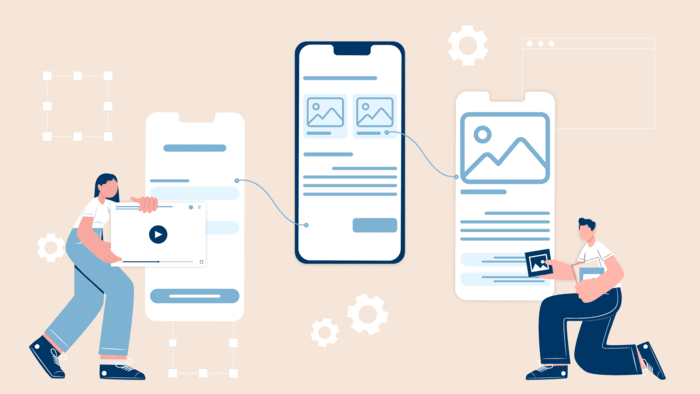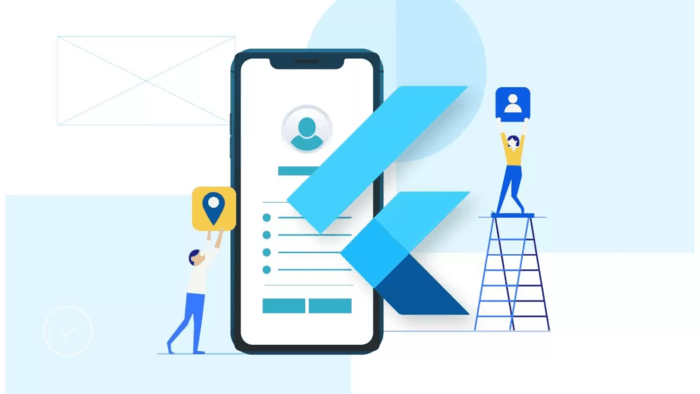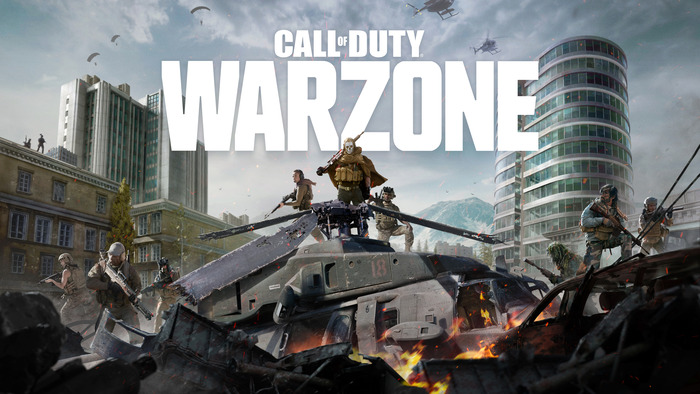The Developer’s Toolkit: Tools and Techniques for App Creators
In fact, according to Sensortower, App Store spending reached a staggering $72.3 billion. Developing an iOS app has the potential to effectively target the right audience and generate a better return on investment (ROI) for your business.
Wondering which tools can help you accomplish this? No need to worry if you’re unsure, as we’ve compiled a list of top-notch iOS app development software to assist you in succeeding with your venture. Additionally, leverage the latest app development tools and solutions available in the market to optimize your mobile app development process.
Best Techniques for App Creators
Key techniques include:
- Following code development and description standards.
- Use automatic code dialing.
- Rely less on third-party libraries.
- Try to write clean code.
- Rely on writing aids. We will dwell on this point in more detail.
Best App Development Tools
#1 Xcode
Xcode is an integral integrated development environment (IDE) created by Apple Inc. It empowers developers to build applications for macOS, iOS, watchOS, and tvOS.
Key Features of Xcode:
- Interface Builder: Xcode provides a user-friendly, drag-and-drop interface builder for rapid creation of user interfaces. It also offers tools to design custom views and layouts.
- Debugging Tools: With a powerful debugger, Xcode assists developers in identifying and resolving code bugs. It supports breakpoints, stepping, and profiling tools to optimize code.
- Source Control Integration: Xcode seamlessly integrates with Git and other source control systems, simplifying team collaboration and version control management.
- iOS Simulator: Developers can utilize Xcode’s iOS simulator to test their apps on various devices and operating systems without requiring physical hardware.
#2 AppyPie
AppyPie is the solution for those who want to create versatile applications, whether it’s for payments or video apps. With AppyPie, businesses can develop outstanding apps without the need for a software engineer or a large team. Their pricing plans, starting from $99/month, include a range of features such as 500 app downloads, unlimited app editing, and app distribution.
#3 CocoaPods
CocoaPods is a crucial tool among iOS app development tools. It serves as a dependency manager for iOS and macOS projects, providing a convenient way to integrate third-party libraries and frameworks into your Xcode project.
With its repository of libraries and straightforward command-line interface, adding libraries to your project becomes effortless. Furthermore, CocoaPods manages the installation of dependencies and version control. Suitable for different app creator techniques. This tool has become an industry-standard in iOS development, widely adopted for efficient project dependency management.
Advice! Whatever software development tools you use and whatever coding techniques you prefer, the key to working in a team is communication. The easiest and safest way to exchange documents is by fax app. You can download it on iOS and eliminate the need for a fax machine. In terms of security, the application is not inferior to landline fax, but in terms of convenience, it is many times superior to it.
#4 Simulator
iOS developers rely on Simulator, a program used for testing apps before they are submitted to Apple for approval. This tool, known as the simulator, is a part of Xcode and allows developers to run iPhone, iPad, Apple Watch, or Apple TV applications in a window. It is an excellent choice for quickly testing applications.
A simulation environment consists of a simulated device and simulation software. Each device that undergoes testing will store its settings and files. As a result, there is minimal need for switching screens frequently.
#5 Swift Package Manager
Swift Package Manager (SPM) is another tool for iOS app development. It allows developers to manage dependencies and build Swift projects effortlessly. With SPM, you can easily handle third-party dependencies, automate the build process, and support multiple platforms such as macOS, iOS, watchOS, tvOS, and Linux. Moreover, SPM integrates seamlessly with Xcode, enabling easy dependency management and swift project building directly from Xcode.
#6 Flutter
Google’s UI toolkit, Flutter, lets you develop natively compiled applications effortlessly across desktop, mobile, and web from a single codebase. Flutter excels on iOS and even empowers web app development on Windows, macOS, Linux, and ChromeOS. Similar to SwiftUI, Flutter unlocks smooth UI adjustments. If you’re expanding from an iPhone app to an Android version, Flutter is the ultimate choice.
#7 Charles
Developers widely adopt Charles as a go-to debugging tool for iOS development. It enables monitoring network traffic, analyzing HTTP requests and responses, and testing mobile apps with throttling and breakpoints. Charles also offers versatile support, including SSL Proxying and compatibility with macOS and Windows, making it an invaluable asset for mobile app development.
Conclusion
The more useful tools a developer has, the less work he needs to put into achieving his goal. This is where supporting tools and developer resources come to the rescue. Most of your routine work can be given to these tools.